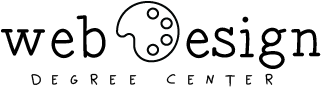Adobe Photoshop is a raster graphics editor and since its inception in 1988 has become the industry star in raster graphics editing. The following tutorials are great for beginning to advanced students who may want to learn the fundamentals of Photoshop or have a video reference for more advanced techniques. We have included tutorials that are useful for everyday photo editing, professional photography as well as for those who wish to use Photoshop to create media-ready materials for their business. There is one tutorial for those seeking Adobe Photoshop Certification. We like these programs because they are easy-to-follow, concise, comprehensive and come with a lifetimes of use. Students who take these tutorial return to them again and again and continually refine their skills to match today’s industry standards.
1.) Adobe Photoshop CC: How To Use Photoshop Actions (+download)
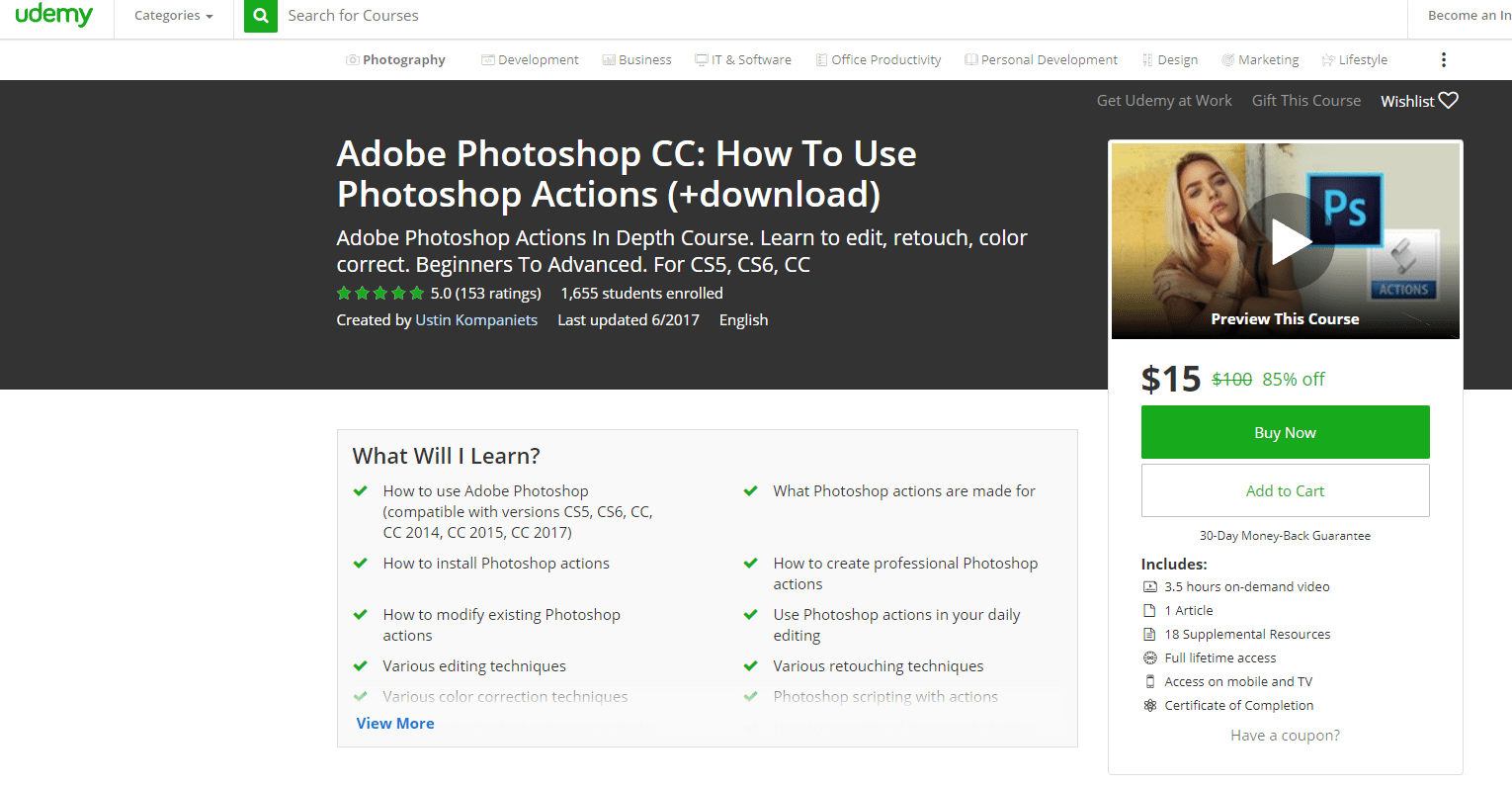
This course on Adobe Photoshop is suitable for all levels and is compatible with CS5, CS6, CC, CC 2014, CC 2015, CC 2017. Students will learn how to install actions, modify existing Photoshop actions, edit and more. The curriculum starts with an in-depth look at actions for Photoshop including recommended actions, basic actions set overview, artistic actions, retouch actions, color actions, and export actions. Kompaniets continues with lessons on set up and then focuses in detail on basic actions, artistic actions like double exposure and glitch as well as cross-process, moves into Retouch actions, and color actions. There is additional bonus material on “How to Promote Yourself As a Photographer”. This course comes with 3.5 hours of on-demand video, 1 article, 18 supplemental resources, full lifetimes access, access on mobile and TV devices, and a certificate of completion. Cost of the course is $10-$100.
Ustin Kompaniets is a professional photographer with in-depth knowledge of Photoshop, Retouch, Design, Marketing and SMM. He has over 10 years of photography and film experience. Ustin has been an educator for over 10 years and has experience teaching photography, composition, Photoshop, Actions, Lightroom, Retouching, Web design and more.
- Level: All
- Instructor: Ustin Kompaniets
2.) Photo Restoration with Photoshop Tutorial
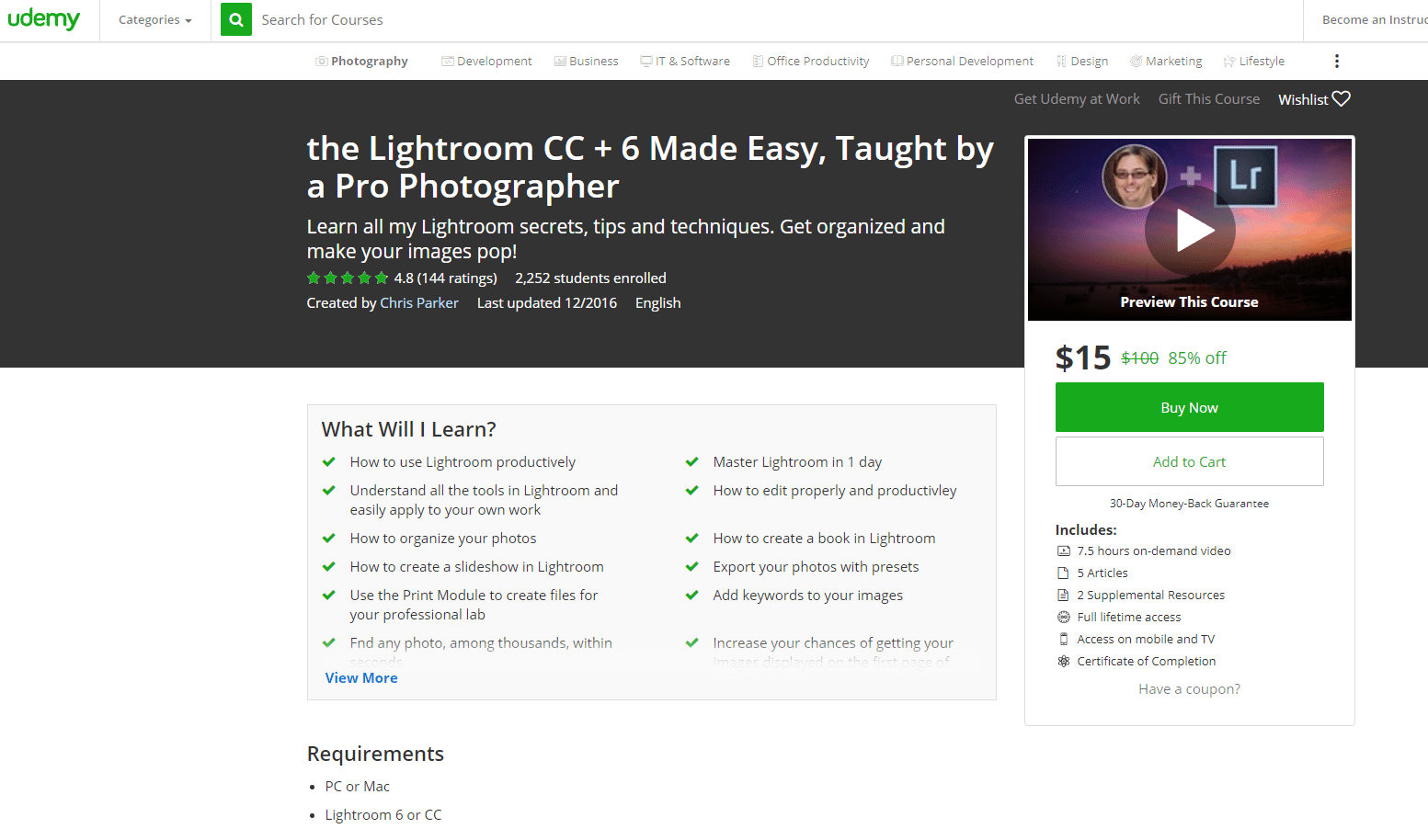
In this tutorial instructor Andy Anderson trains you how to engage in industry-standard Photo Restoration. You will learn the art of restoring photographs through Adobe Photoshop. This course is targeted towards people who already have a basic understanding of Photoshop and are ready to move into the area of photo restoration. Anderson clarifies way to correct and fix your own images making this a must-have tool for everyone. The curriculum includes a course introduction and the difference between restoration vs. manipulation. Anderson begins with Photoshop Essentials a 20 minute walk through setting up your Photoshop workspace, scanning and analyzing and more. He continues with the following lectures: Restoration 101, Working with Damaged Photos, Correcting Stains, Image Exposure, Color Correction, Repairing Missing Details, and Finishing Touches. This tutorial includes 5 on-demand video hours, 1 article, full lifetime access, access on mobile and TV devices, and a certificate of completion.
Andy Anderson, InfiniteSkills
InfiniteSkills is a Canadian-based company that provides professional quality tutorials for businesses and individuals. InfiniteSkill courses are often task-completion instructional videos that provide hands-on examples. InfiniteSkills tutorials are available on DVD, through digital download, and for mobile phones. Your instructor is Andy Anderson, author of Photo Restoration With Photoshop and many other books published by InfiniteSkills.
- Level: Intermediate/ Advanced
- Instructor: Andy Anderson, InfiniteSkills
3.) Mastering Adobe Photoshop CC
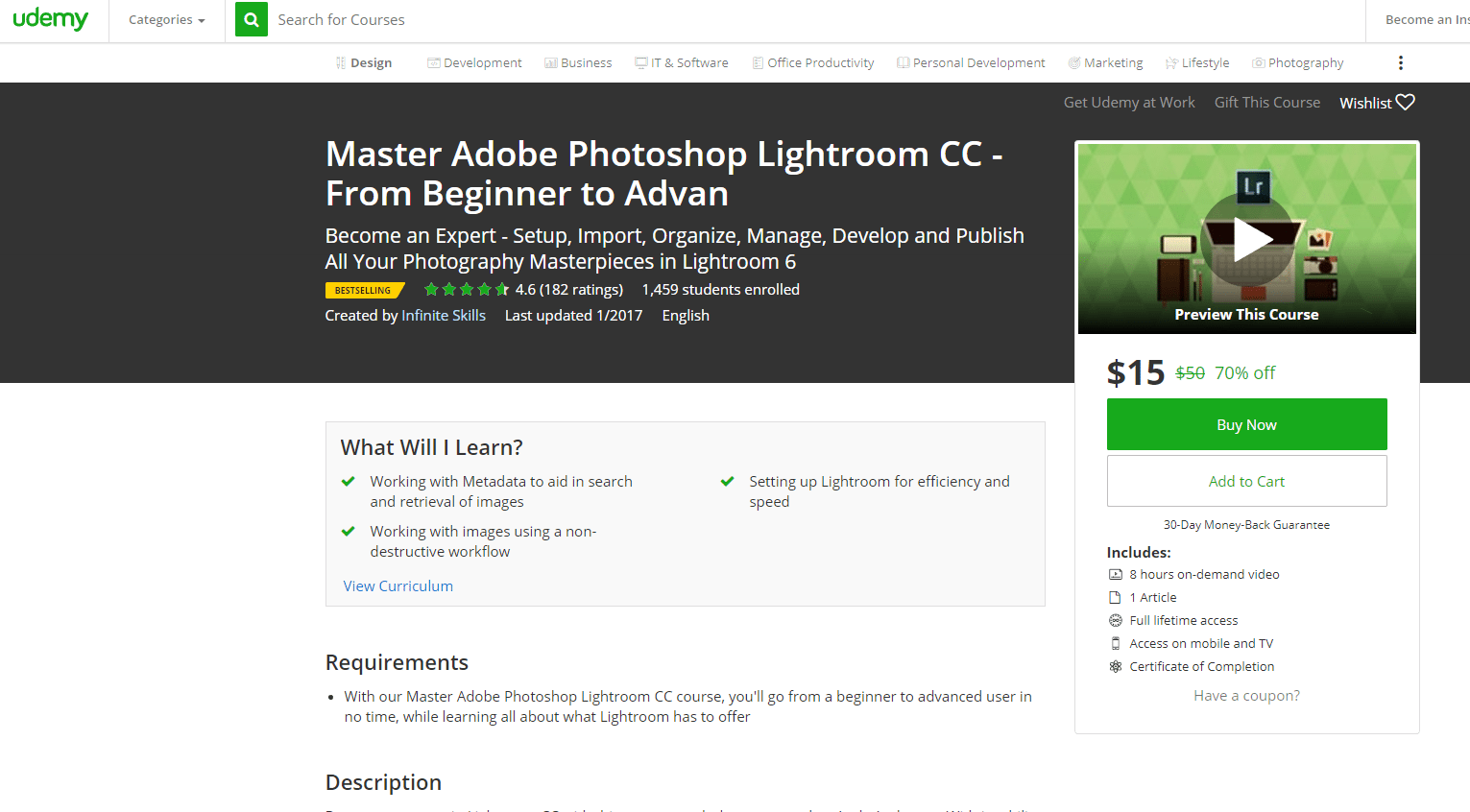
This tutorial is a comprehensive course that teaches you Adobe Photoshop Creative Cloud from the essentials of Photoshop to the nitty gritty in the details. Your instructor is Andy Anderson, an long-term certified expert on Adobe Photoshop. The curriculum walks you though the ground up- literally. No experience is required to begin this tutorial and yet it is so exhaustive that this resource is valuable as a reference for all levels of AP users. Anderson starts with “Photoshop Essentials” which includes information on raster versus vector images, as well as Bit Depth and Image information. Next Andy takes you through a series of ten mini-lectures on “Getting Efficient” where he not only teaches you all of the essential shortcuts but exposes you to the various menus, and new experimental features. This comprehensive tutorial continues in this way and includes: viewing and controlling images, lectures on Adobe Bridge, Working with the Camera Raw, Color, Layering, Blending, Adjustment Layers, Vector, Editing, Cloning, Filters, Creative Image Manipulation and much more. This tutorial includes 13.5 hours of on-demand video, 1 article, full lifetime access, access on mobile and TV devics, and a certificate of completion. Students liked this course for its high quality, versatility, personality of the instructor, and overall organization of material. The cost of this course is $50.
Andy Anderson, InfiniteSkills
InfiniteSkills is a Canadian-based company that provides professional quality tutorials for businesses and individuals. InfiniteSkill courses are often task-completion instructional videos that provide hands-on examples. InfiniteSkills tutorials are available on DVD, through digital download, and for mobile phones. Your instructor is Andy Anderson, author of Photo Restoration With Photoshop and many other books published by InfiniteSkills.
- Level: All
- Instructor: Andy Anderson, InfiniteSkills
4.) Photoshop CC for Beginners: Master Photoshop Essentials Now!
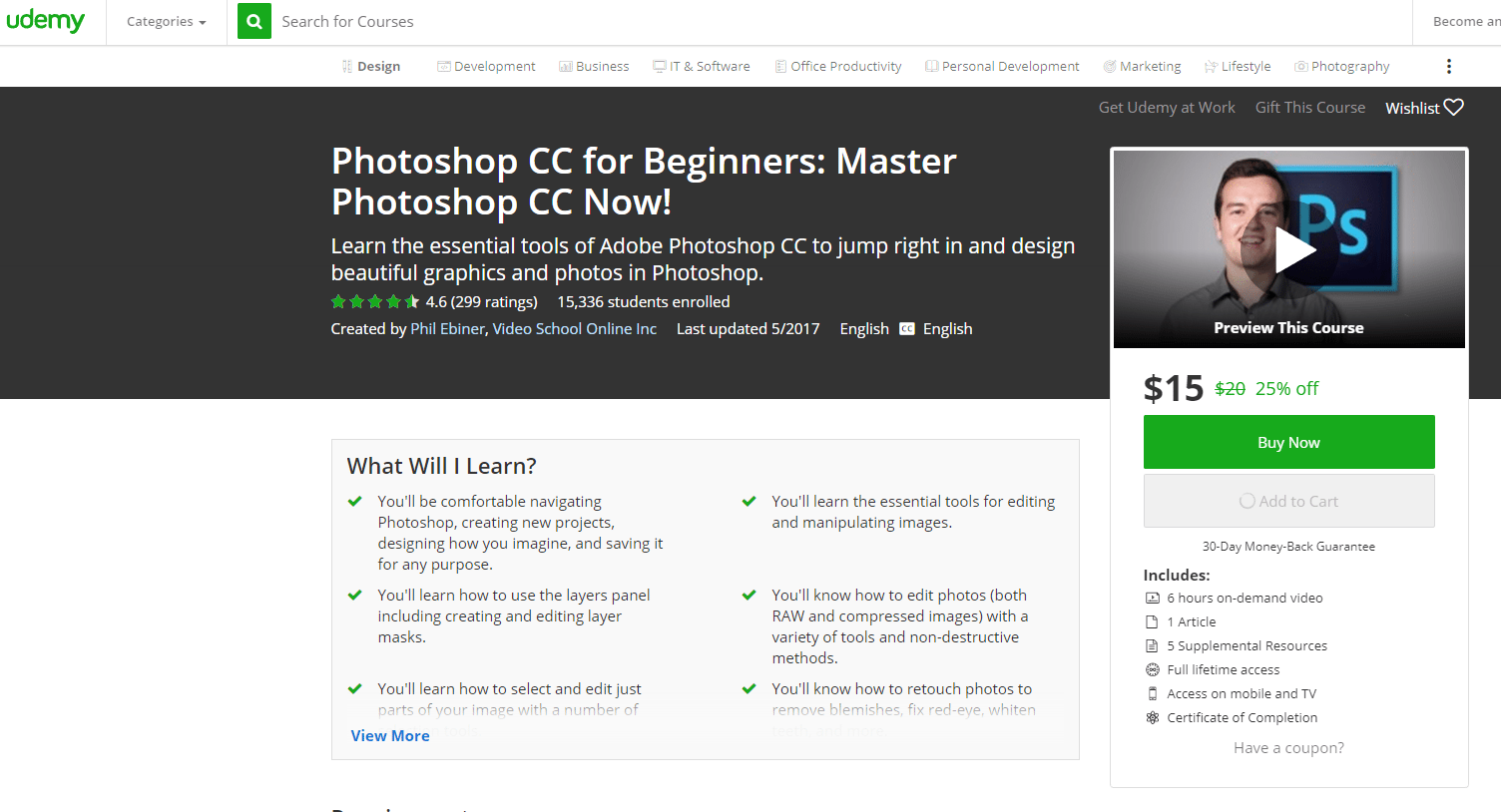
Photoshop CC for Beginners is an introductory course for Photoshop CC and is perfect for an individual who has no experience working with Photoshop or those with some who may want to jump back in. In this tutorial you will become comfortable navigating Photoshop, the essential tools for editing and manipulating images and much more. When walking through the curriculum, you will soon see that it is sequenced in a way that is great for first-time users and organized so that you can return to section again and again. Instructor Phi Ebiner starts with a brief intro and then encourages you to dive right in with an exercise. He continues on with Photoshop basics, Photoshop Layers Panel, Editing Photos in Photoshop Camera RAW, Photo Editing in Photoshop, Selection Tools, Dodge Burn, and Sponge, Retouching Photos in Photoshop, Shapes in Photoshop, Photoshop Blending Modes, Adding Text in Photoshop, Photoshop Filters, Creating an Animated GIF, Saving Your Photoshop Projects, Bonus Photoshop Tutorial including compositing two images and adding textures, and a conclusion. This tutorial comes with 6 on-demand video hours, 1 article, 5 supplemental resources, full lifetime access, access on mobile and TV devices, and a certification of completion. Students like this class because it is interactive and easy to follow. The cost of this course is $20.
Phil Ebiner
Phil Ebiner is a Best Selling instructor on Udemy and over 250,000 students have taken his courses. He has 73 courses online and is one of the instructors for Video School Online Inc (VSO). VSO creates affordable online courses to help you advance in your career and succeed in creative endeavors. Phil is passionate about educating and empowering individuals to be successful in today’s online market.
- Level: Beginner
- Instructor: Phil Ebiner, Video School Online Inc.
5.) Adobe Photoshop CC For Photographers
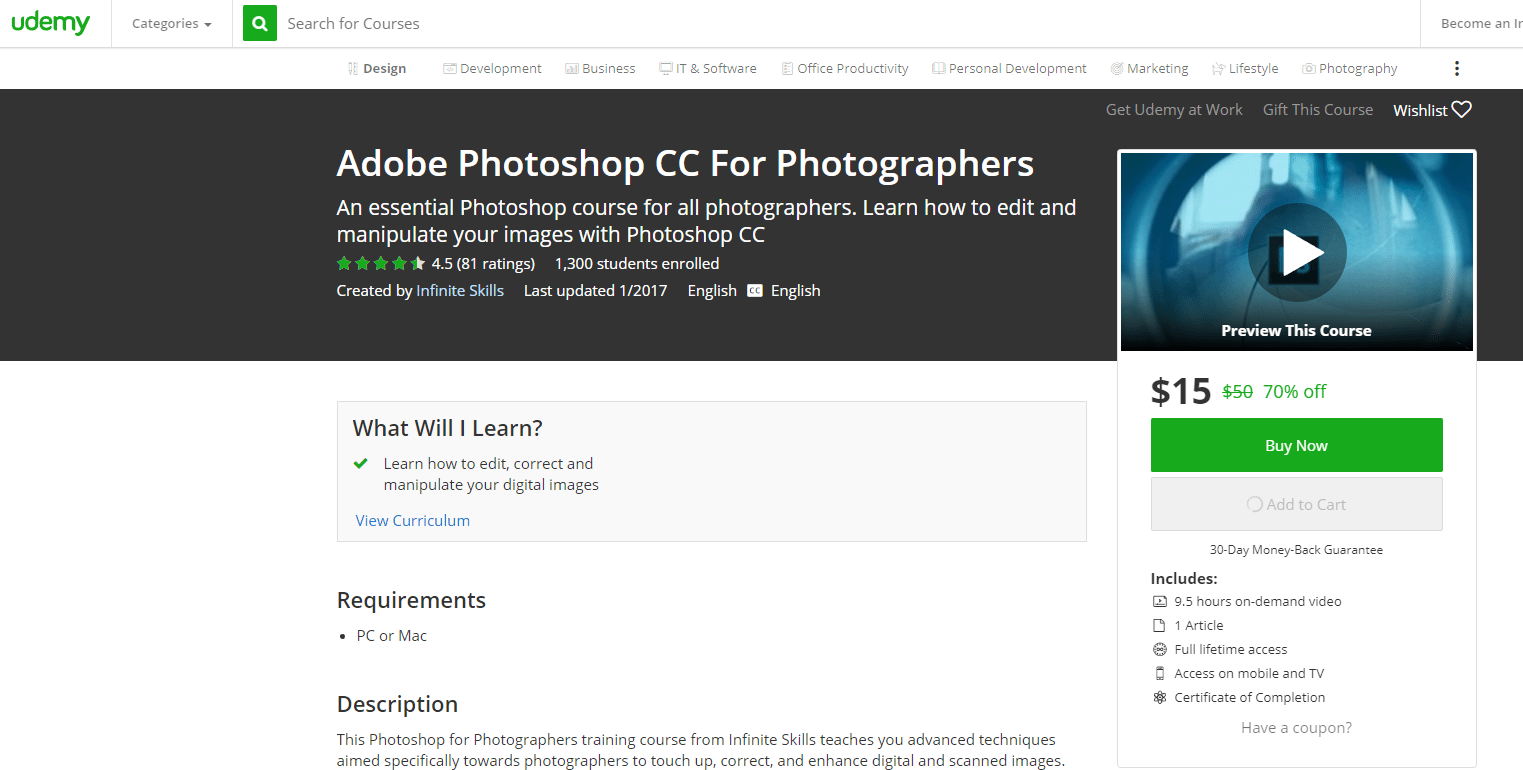
This is the Photoshop tutorial for professional Photographers. If you are ready to dive into the world of Photoshop and are ready to learn advanced techniques that will touch up and refine your photos, this tutorial is a must. Your instructor is Andy Anderson, a master at the Adobe Cloud. Andy starts with an introduction and his top ten “power shortcuts.” After a brief overview, expect to dive right in. After the introductory material Andy will demonstrate how to organize your images through the bridge, manage images while learning how to caibrate a monitor, standardize colors, adjusting color picker options, working with image interpolation, ICC profiling etc. The course continues with common photographic techniques, working with camera RAW files, reducing digital noise, increasing image sharpness, cloning, distortion and correction, working with multiple images, creative blur effects, lights shadows and lens flairs, working with HDR, converting images to B&W, patching techniques, enhancing portraits and much more. This tutorial comes with 9.5 hours of on-demand video, 1 article, full lifetimes access, access on mobile and TV devices, and a certificate of completion Students liked this class for its comprehensive content, easy-to-follow format, and the personality of the instructor. The cost of this tutorial is $50.
Andy Anderson, InfiniteSkills
InfiniteSkills is a Canadian-based company that provides professional quality tutorials for businesses and individuals. InfiniteSkill courses are often task-completion instructional videos that provide hands-on examples. InfiniteSkills tutorials are available on DVD, through digital download, and for mobile phones. Your instructor is Andy Anderson, author of Photo Restoration With Photoshop and many other books published by InfiniteSkills.
- Level: Advanced
- Instructor: Andy Anderson, InfiniteSkills
6.) A Complete Guide to Adobe Photoshop Tools
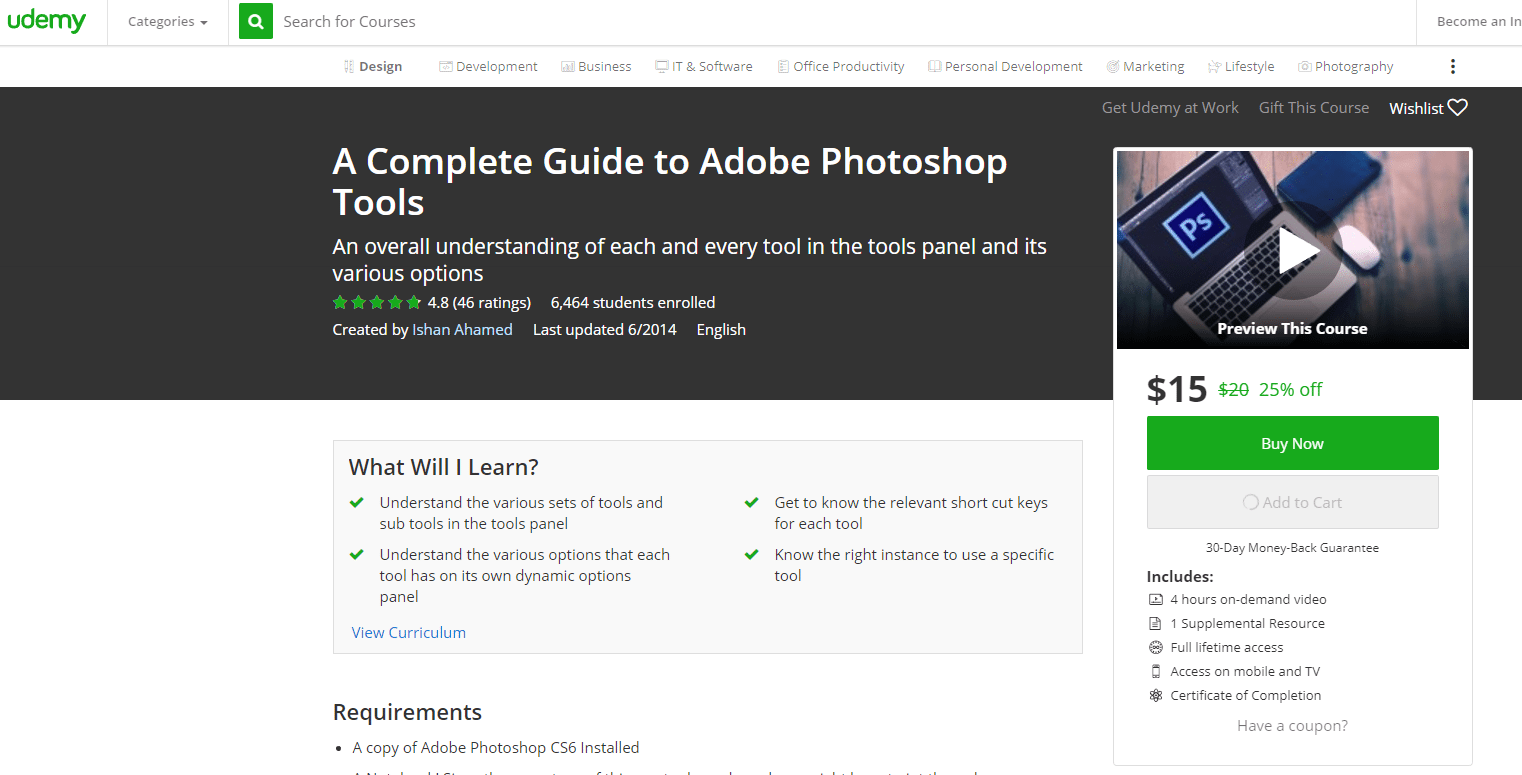
This Photoshop tutorial gives an individual the overall understanding of the Photoshop tool panel. You will get to know various tools and relevant short cuts for teach tool as well as when appropriate to use this tool. This course includes the tools for Adobe Photoshop CS6. Your instructor is Ishan Ahamed. Ishan starts with a brief introduction to Photoshop and its tools as well as provides you with a visual of the tools panel. Students then receive 10 minute overviews of each of the following tools: move tool, marquee tool, lasso tools, quick selection and magic wand tools, crop tools, eye dropper, healing tools, patch tool, content aware move tool, brush tool, pencil tool, color replacement tool, mixer brush tool, stamp tools, history brush tools, eraser, gradient and paint bucket, dodge burn and sponge, pen tools (in two parts), text tools, shape tools, etc. This tutorial includes four hours of on-demand video, 1 supplemental resource, full lifetime access, access on mobile and TV, and a certificate of completion. Student liked this class because it is easy to follow, comprehensive and a great resource. The cost for this course is $20.
Ishan Ahamed
Ishan Ahamed is a full time IT trainer in Dubai. He graduated with a first class honors degree fron Buckinhamshire New University in the UK. He focuses his training on Microsoft, Adobe Suite, HTML,CSS,PHP,AJAX,JavaScript,JQuery, and MySQL. Ahamed has taught over 6,600 students on Udemy alone.
- Level: All (Great for beginners!)
- Instructor: Ishan Ahamed
7.) Photoshop Beginners Mastery: Zero to Hero in Photoshop
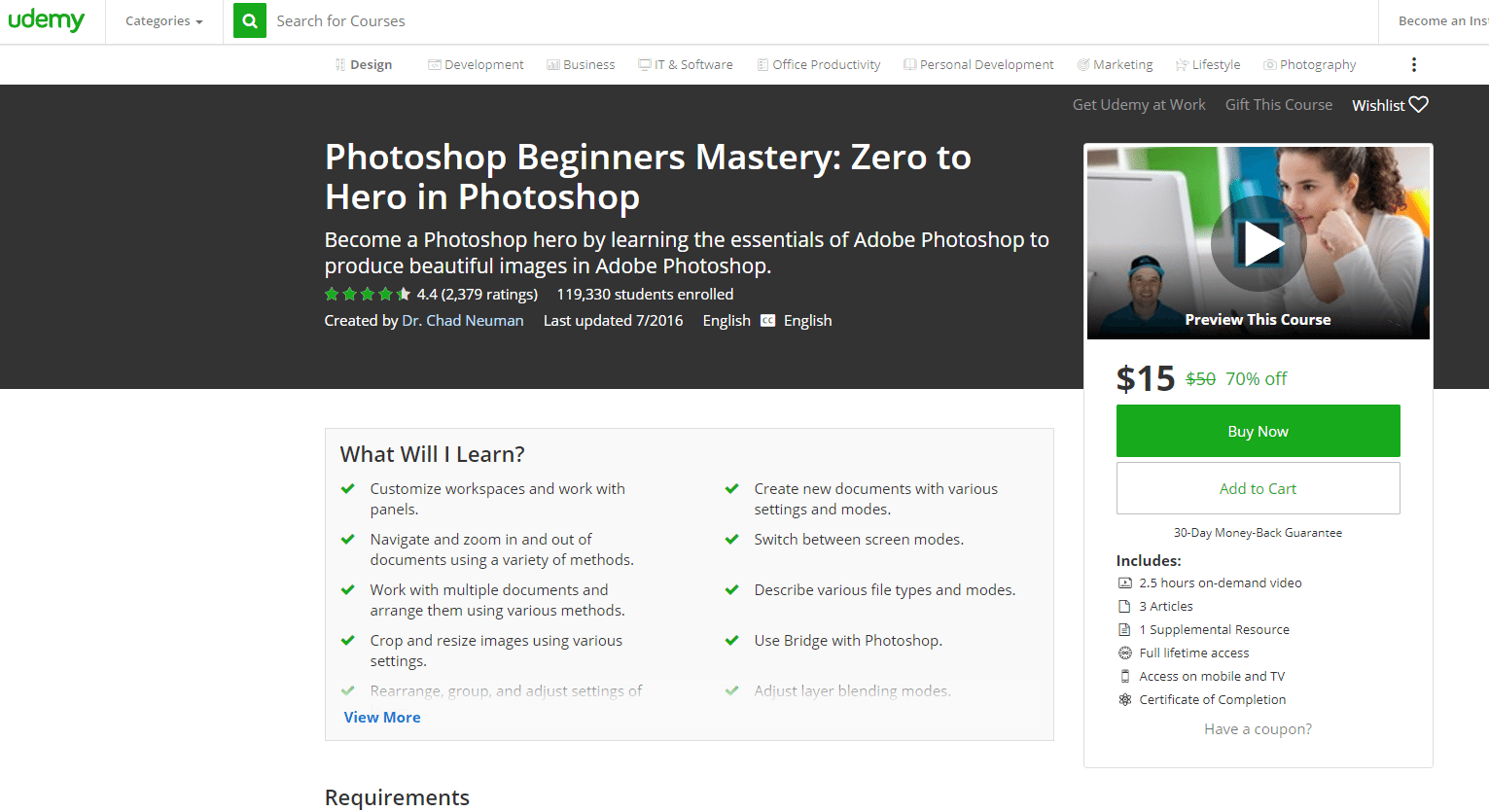
Zero to Hero Photoshop is the perfect tutorial for those who are ready to crack open Photoshop for the very first time. As it is so exhaustive, this is also a great tool for intermediate users. This introductory course cuts to the chase after a brief introduction, Neuman begins with his first section “Getting Started in Photoshop” where he discuses panels and workspaces, creating a new document, navigating and zooming, screen modes, working with multiple images, file types and modes, cropping resizing and resolution, and using bridge. The next few sections are layers (where he includes blending), selections (including common selection tools) masking, and adjusting and correcting lighting and color. He finishes with a 45 minute section on real-world Ps designs for your portfolio. This tutorial comes with 2.5 hours of on-demand video, 3 articles, 1 supplemental resource, full lifetimes access, access on mobile and TV devices, and a certification of completion. Students like this class for its user-friendly format, and quality of instruction. The cost of this tutorial is $50.
Dr. Chad Neuman
Dr. Chad Neuman is a professor, designer, developer, and a photographer with over 20 years of experience. He has worked as the Webmaster and Advertising designer for The News Chief , Internet Development Director at Reed Advertising Design and the Kelby Media Group. He holds a Ph.D. in Communication from Regent University. His teaching approach utilizes his real world experience in tandem with a formal educational background.
- Level: Beginner/Intermediate.
- Instructor: Dr. Chad Neuman
8.) Photoshop for Entrepreneurs – Design 11 Practical Projects
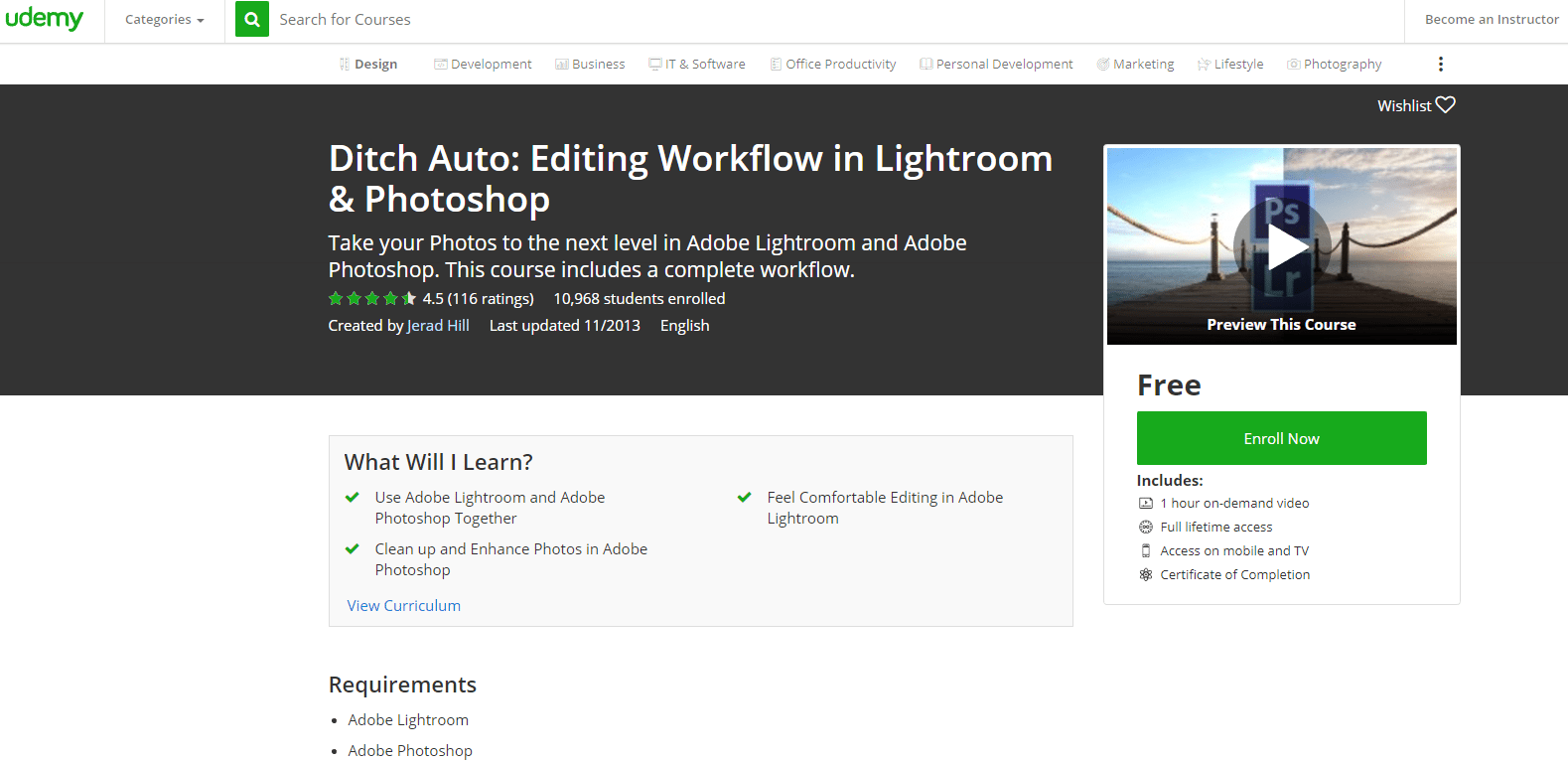
Photoshop for Entrepreneurs is a great tutorial for all users of Photoshop and is essential for those who wish to create web and print marketing and design materials for their business. You will learn how to make graphics, thumbnails, edit photos, engage with beauty retouching and more. This is a must-have resource for those who are looking to build their brand across media. The tutorial is layout is such that individuals start on a project right away. There is a brief 3 minute introduction and then you star on designing and creating a social media graphic. You will learn how to add text to your graphic, adjust and export your photo for uploading. Phil and Jeremy even give you an exercise: post your own inspirational quote. After creating this graphic you will then learn how to move your brand to YouTube by creating a YouTube Thumbnail. The remaining projects are: Design a Product Mockup, Social Media Channel Art, Improve Your Profile Picture With Beauty Retouching, Design a Simple Logo in Photoshop, Web Design Mockup in Photoshop, Edit Photos, Design and Infographic in Photoshop, Create an Animated GIF , and Object Removal. This tutorial comes with 5 hours of on-demand video, 14 supplemental resources, full lifetimes access, access on mobile and TV devices, and a certificate of completion. Students like this course for the structure and comprehensive resource materials. The cost is $200.
Phil Ebiner
Phil Ebiner is a Best-Selling Udemy Instructor who has taught over 250,000 students.
Jeremy Deighan
Jeremy Deighan is a Canva, Photoshop, and Graphic Design expert. He has an extensive background in art and design, computer animation and music.
- Level: All (Great for Intermediate and Advanced)
- Instructors: Phi Ebiner & Jeremy Deighan
9.) Prepare for the Adobe Certified Expert in Photoshop CC exam
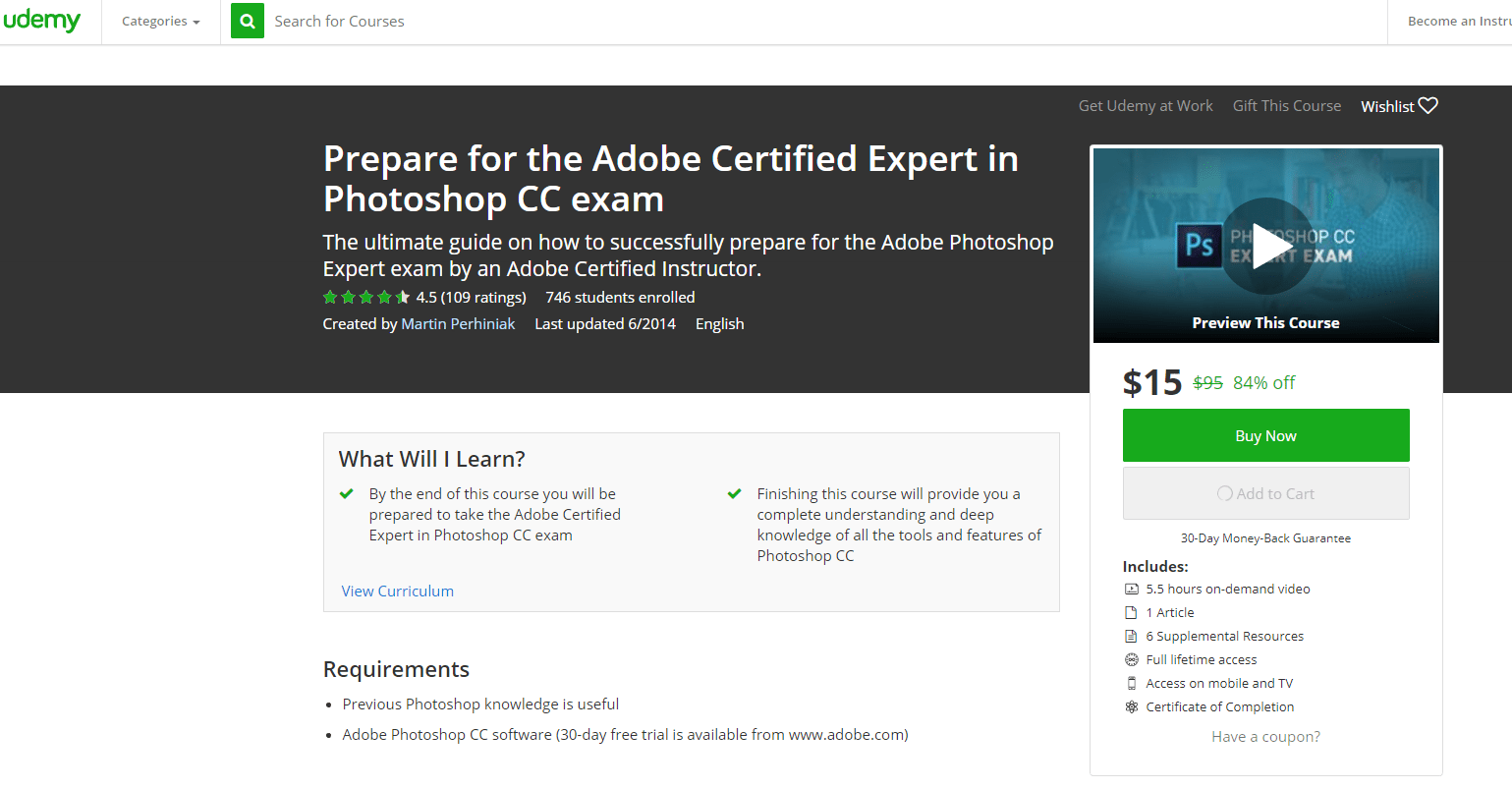
This tutorial is an exam preparation tutorial for anyone who is looking to become an Adobe Certified Expert in Photoshop Creative Cloud. It includes a total of 78 lectures that will step you through the process. You instructor is Martin Perhiniak. The curriculum starts with “everything you need to know about the Photoshop ACE” which is a 20 minute briefing on the various Adobe certifications, facts about the exam, how to register, how to prep, and how to get re-certified. The initial phase of the tutorial also includes a 10 question test exam. The remaining lectures include Getting Images into Ps, Navigating and Customizing User Interface (UI), Understanding Tools and Tool Settings, Creating and Working with Layers, Adjusting Images, Applying Global Tonal and Color Adjustments to Images, Working with Filters, Using Pixel and Vector-Based Tools, and Creating Selections. This tutorial includes 5.5 hours of on-demand video, 1 article, 6 supplemental resources, full lifetimes access, access on mobile and TV devices, and a certificate of completion. Students like this course for the good pacing, clear and concise delivery, and comprehensive information. The cost of this tutorial is $95.
Martin Perhiniak
Martin Perhiniak is a designer and a Certified Adobe Design Master and Instructor. He has taught Adobe applications for years online, at seminars, in classes and all across the globe. He has worked as a professional designer for companies like Cartoon Network, Sony Pictures, Warner Brothers, DC Comics, and Disney. Over 17,000 students have taken his courses.
Martin Perhiniak is a designer and a Certified Adobe Design Master and Instructor. He has taught Adobe applications for years online, at seminars, in classes and all across the globe. He has worked as a professional designer for companies like Cartoon Network, Sony Pictures, Warner Brothers, DC Comics, and Disney. Over 17,000 students have taken his courses.
- Level: Intermediate/ Advanced
- Instructor: Martin Perhiniak
10.) Learn Adobe Photoshop CS6 In 2 Hours (+25 PSD Templates)
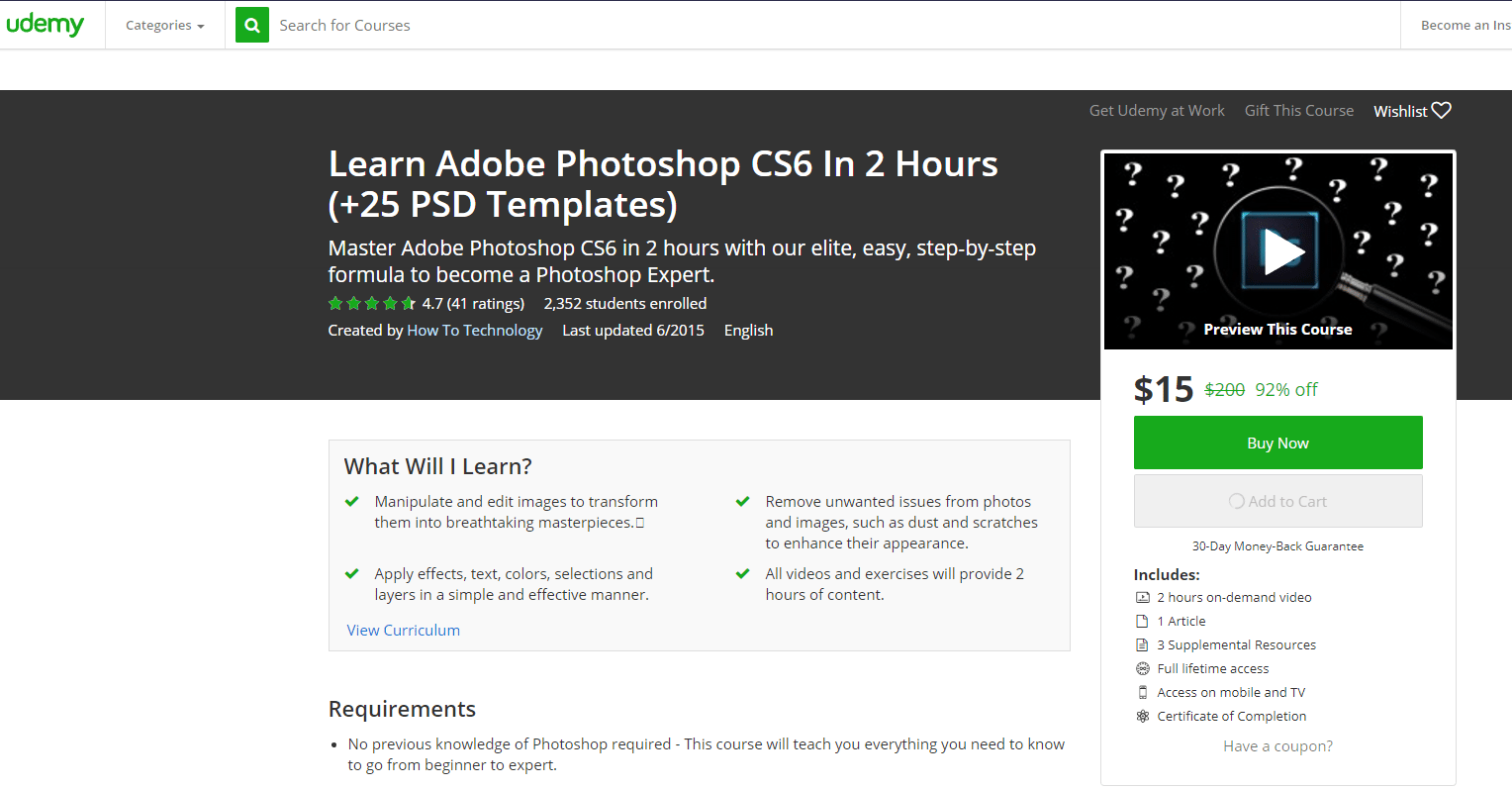
This “How To” course on Adobe Photoshop will give you essential input on editing images, and creating effects on your photos. The course begins with a 15 minute introduction to PHotoshop which includes workspaces and panels, zooming and navigation, screen modes, as well as creating and saving a new document. Following the introduction is 10 lectures on the fundamentals of Photoshop including adding and transforming images, modifier keys, cropping, canvas style vs image style, text, short cuts, utilizing the history panel, and taking action with text and images. The remaining lectures focus on using layers, selections including the marquee tool freehand, magic wand tool, lasso tool and more. The final lectures focus on color and removing objects from photos. This tutorial comes with 2 hours of on-demand video, 1 article, 3 supplemental resources, full lifetime access, access on mobile and TV devices, and a certificate of completion. Students like this course for its accessibility, efficient and clear explanations and delivery. The cost of this course is $200
How To Technology
How To Technology creates instructional materials for thousands of technical training programs. The aim is to make experts out of beginners. Courses are flexible and courses are taught by Microsoft Certfied CompTIA Engineers. Methodology includes webinars, narrated tutorials, guides and videos. How To Technology focuses on software and hardware tutorials.
- Level: Beginner
- Instructor: How To Technology