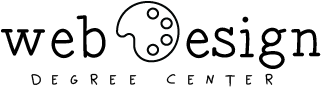Adobe Lightroom is a photo processor and image organizing software developed by Adobe Systems designed for today’s world of digital photography. Lightroom or (Lr) aids the individual who needs to process a large number of photographs either for business or pleasure. Lr often goes hand-in-hand with Photoshop (Ps) which is why occasionally you will see some cross over- teaching the individual to move fluidly between Ps and Lr. The following Lr tutorial are engaging, comprehensive and great for almost every level. We have even included a few tutorial for intermediate and advanced photographer looking to take their photography from the studio to the professional world. These tutorials will show you how to organize your library, develop, map, book, create shows, print and move your images into the limelight of the world wide web.
1.) Master Adobe Lightroom Fast
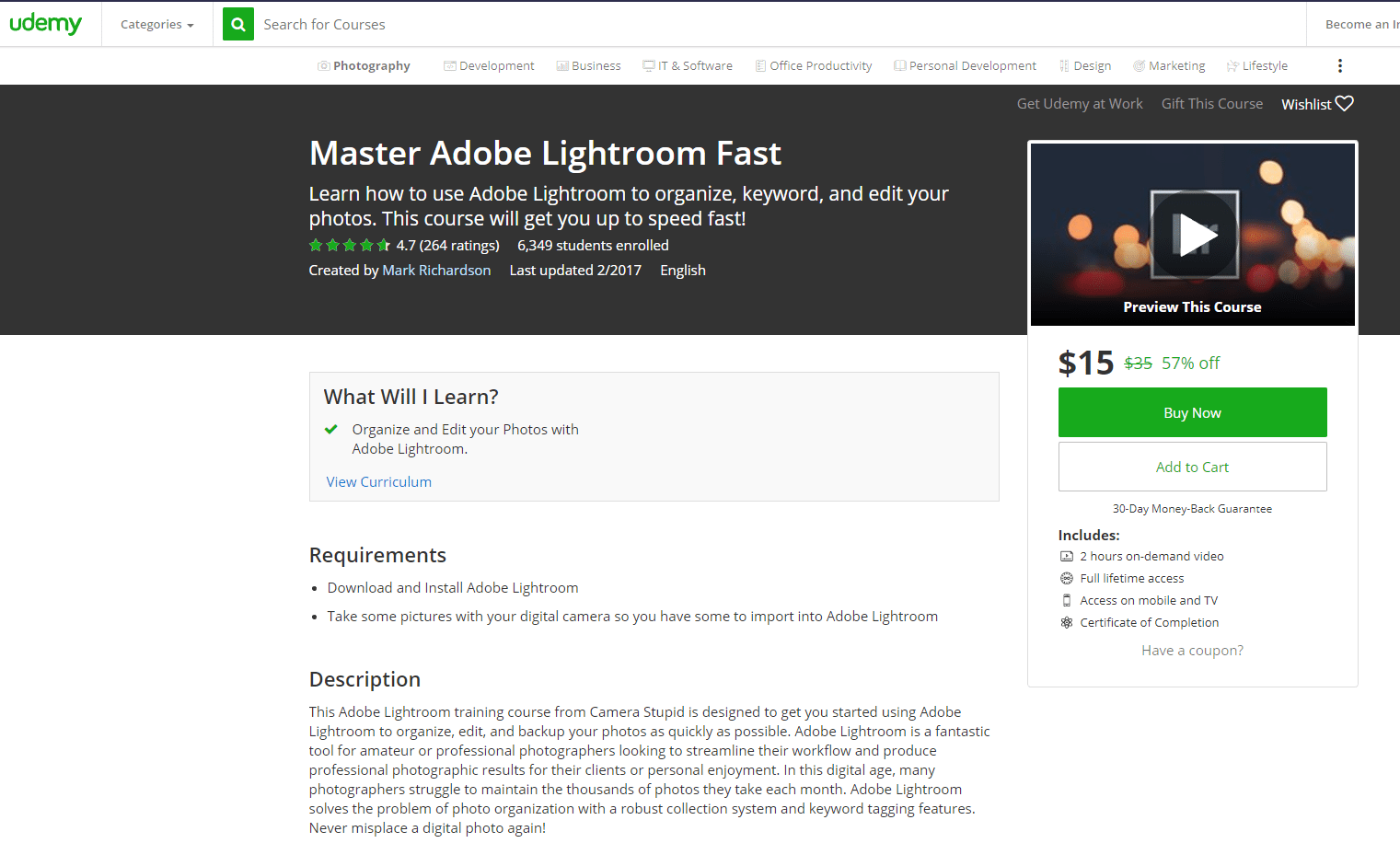
This is the Lighting Fast Tutorial of Adobe Lightroom. You will learn how to organize and edit you photos using Adobe Lightroom. This course contains a total of 22 lectures from start to finish. The beginning of the tutorial starts with Installations and Setup. You will learn how to Install Lightroom (Lr) create your first catalogue, import photos into collections and collection sets, keyword, and understand backups. From there you will learn how to develop. This 45 minute portion of the tutorial looks a retouching portraits, importing/exporting presets, the Adjustment Brush, creating a panorama, spot healing, HDR, and filters. This section also includes a 2 minute exercise on creating a matte film finish using the Tone Curve. After Development comes the next 45 minutes segment where you will learn how to create a Time Slice, replace a sky in Photoshop, add textures and glow, smooth a white backdrop,, and dodge and burn in Photoshop. The final portion shows you how to add the finishing touches to your photographs. This tutorial includes 2 hours of on-demand video, full lifetimes access, access on mobile and TV devices, and a certificate of completion. Students like this class because it is easy to follow, and paced well. This course costs $35.
Mark Richardson is a photographer, videographer, and author of the Camera Stupid website. He studied photography, videography, and graphic design at Bringham Young University. Richardson has traveled all over the globe working as a full-time photographer. He passionate about photography and technology and has been known to take the occasional photo using drones.
- Level: All
- Instructor: Mark Richardson
2.) the Lightroom CC + 6 Made Easy, Taught by a Pro Photographer
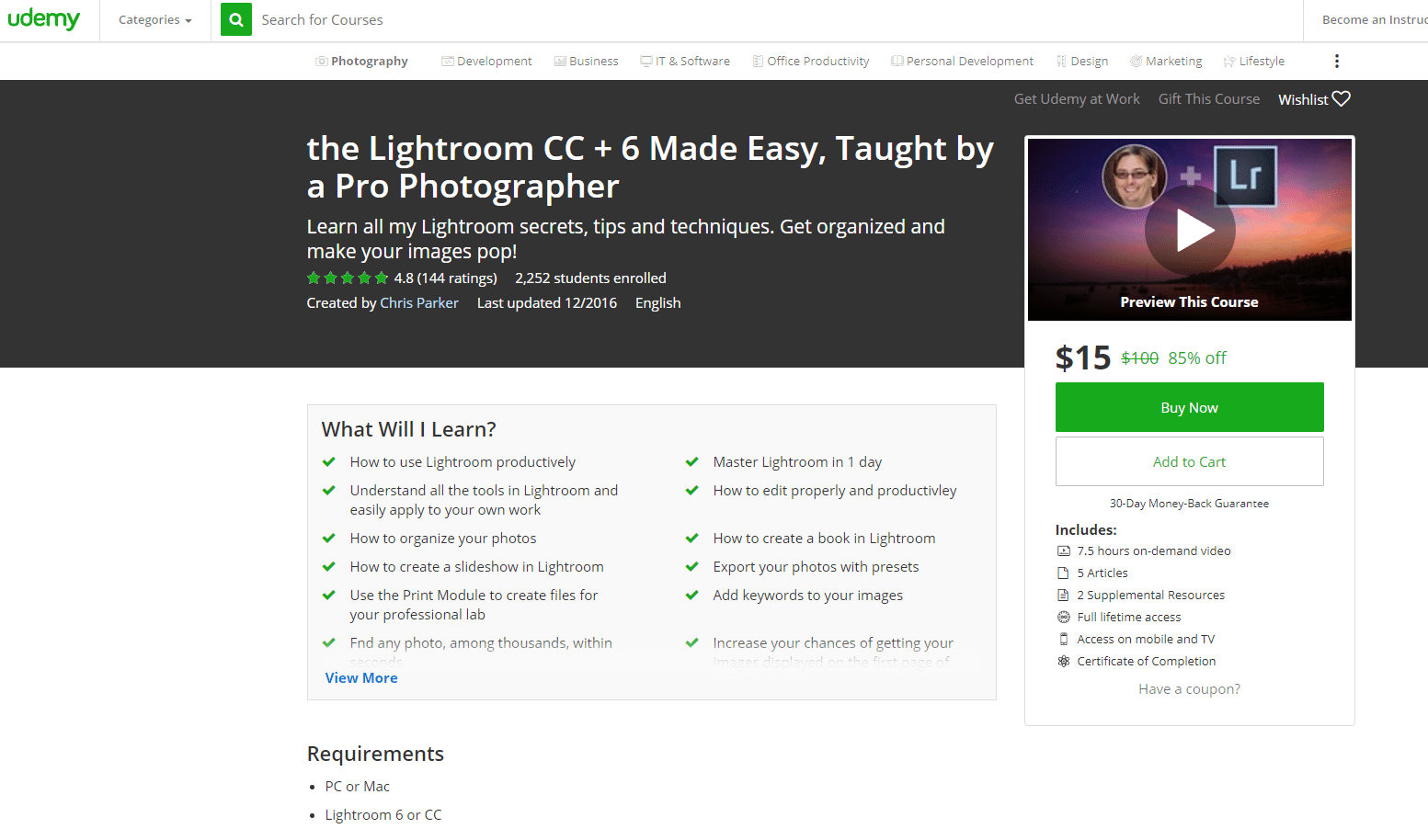
The aim of this Adobe Lightroom (Lr) tutorial is to learn how to use Lr productively. You will be able to organize and edit your photos. The goal is to master Lr in one day. Your instructor is Chris Parker. This tutorial comes with 107 lectures. Chris start with a brief introduction and then dives in to his “getting started” segment which includes information on what is Lr, understanding catalogs, non vs. destructive editing, catalog settings, preferences, backing up a catalog, and backing up your extras. Chris continues with a series of lectures on working with the interface and view options, importing and exporting, image manipulation, organization, search, map module, develop module basics, edit tools, edit panels, book, slideshow, print, and finally the web module. This tutorial comes with 7.5 hours of on-demand video, 5 articles, 2 supplemental resources, full lifetimes access, access on mobile and TV devices, and a certificate of completion. Students like Chris’ teaching style, the comprehensive materials, clear instructions, and fun interactive opportunities. This course costs $50.
Chris Parker is a best selling instructor and a professional photographer and graphic designer with over 25 years of experience. Nearly 10,000 students have taken his course. He focuses his teaching on quick clear delivery with the aim that individuals taking his courses will be able to instantly apply them and even call themselves “experts.” He delivers.
- Level: All (Great for intermediate and advanced)
- Instructor: Chris Parker
3.) Master Adobe Photoshop Lightroom CC – From Beginner to Advan
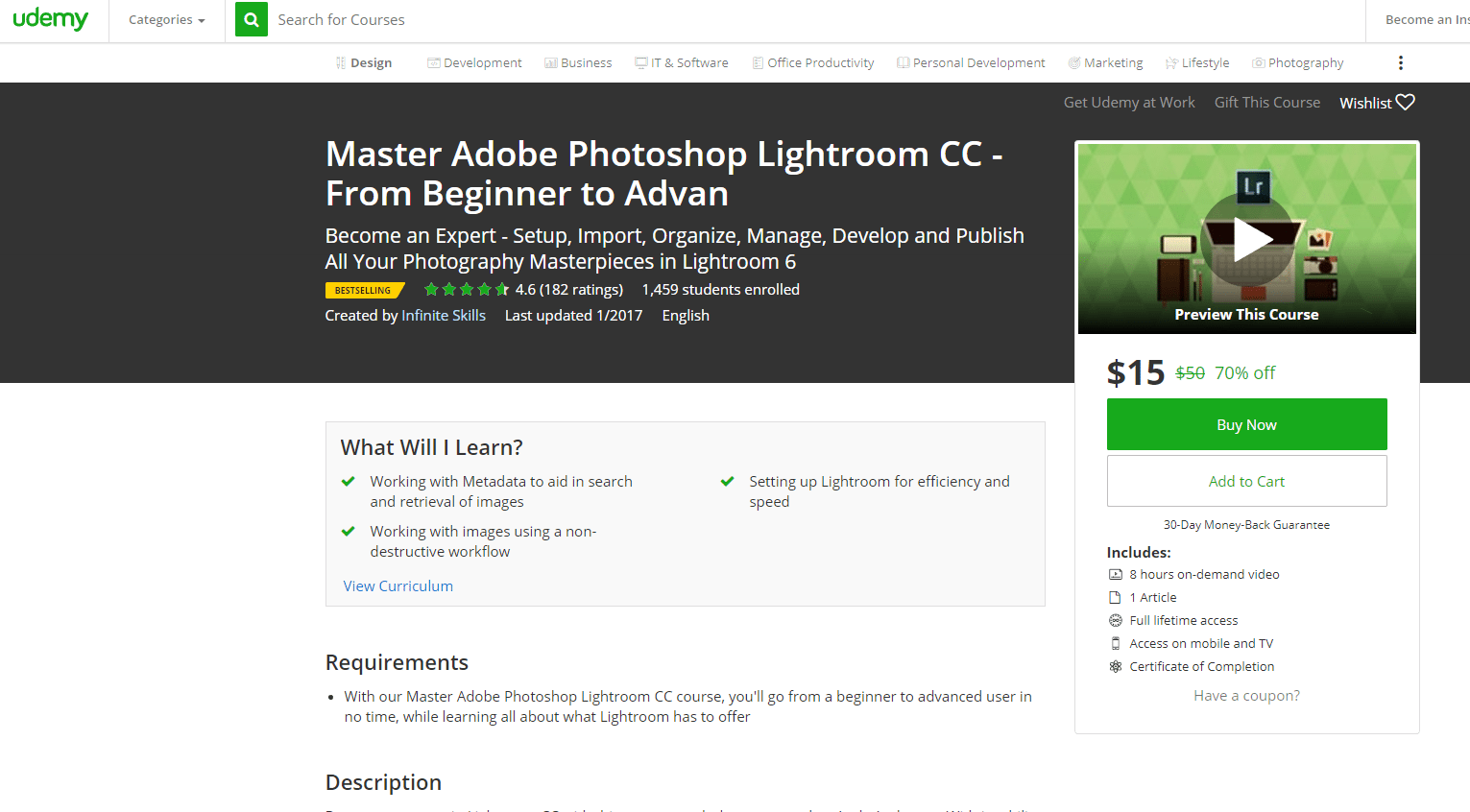
As you may have guessed, this Adobe Lightroom (Lr) tutorial is appropriate for individuals of all levels. Andy Anderson is your instructor, and is one of the best-known instructors on the Adobe Suite. This course starts with Adobe Lr 6/CC and includes a top 10 from Andy, access to working files and a brief commentary on Lightroom 6 verses Lightroom CC. After the introduction, Andy discusses essential preferences, creating a Lr catalog, essential preferences, Lr Catalog settings, Working with identity plates, Accessing the activity center, creating watermarks, the Lr interface, and adjusting your work area. The next series of 9 lectures focus on importing and exporting and continues through the software with tether capture, the library, working with RAW and DNG images, image manipulation in the library, Lr 6/CC organization, organizing with metadata, filtering through images, working in the Map module, Exporting and Publishing, Develop, Develop tools, Develop- Adjustments, using the book, slideshow, and the web module. This tutorial comes with 8 hours of on-demand video, 1 article, full lifetime access, access on mobile and TV devices, and a certificate of completion. Students like this class because it is comprehensive, clear, and simple to follow. This course costs $50.
Andy Anderson, InfiniteSkills
InfiniteSkills is a Canadian-based company that provides professional quality tutorials for businesses and individuals. InfiniteSkill courses are often task-completion instructional videos that provide hands-on examples. InfiniteSkills tutorials are available on DVD, through digital download, and for mobile phones. Your instructor is Andy Anderson, author of Photo Restoration With Photoshop and many other books published by InfiniteSkills.
- Level: All
- Instructor: Andy Anderson, InfiniteSkills
4.) Adobe Lightroom CC: Photo Editing Masterclass
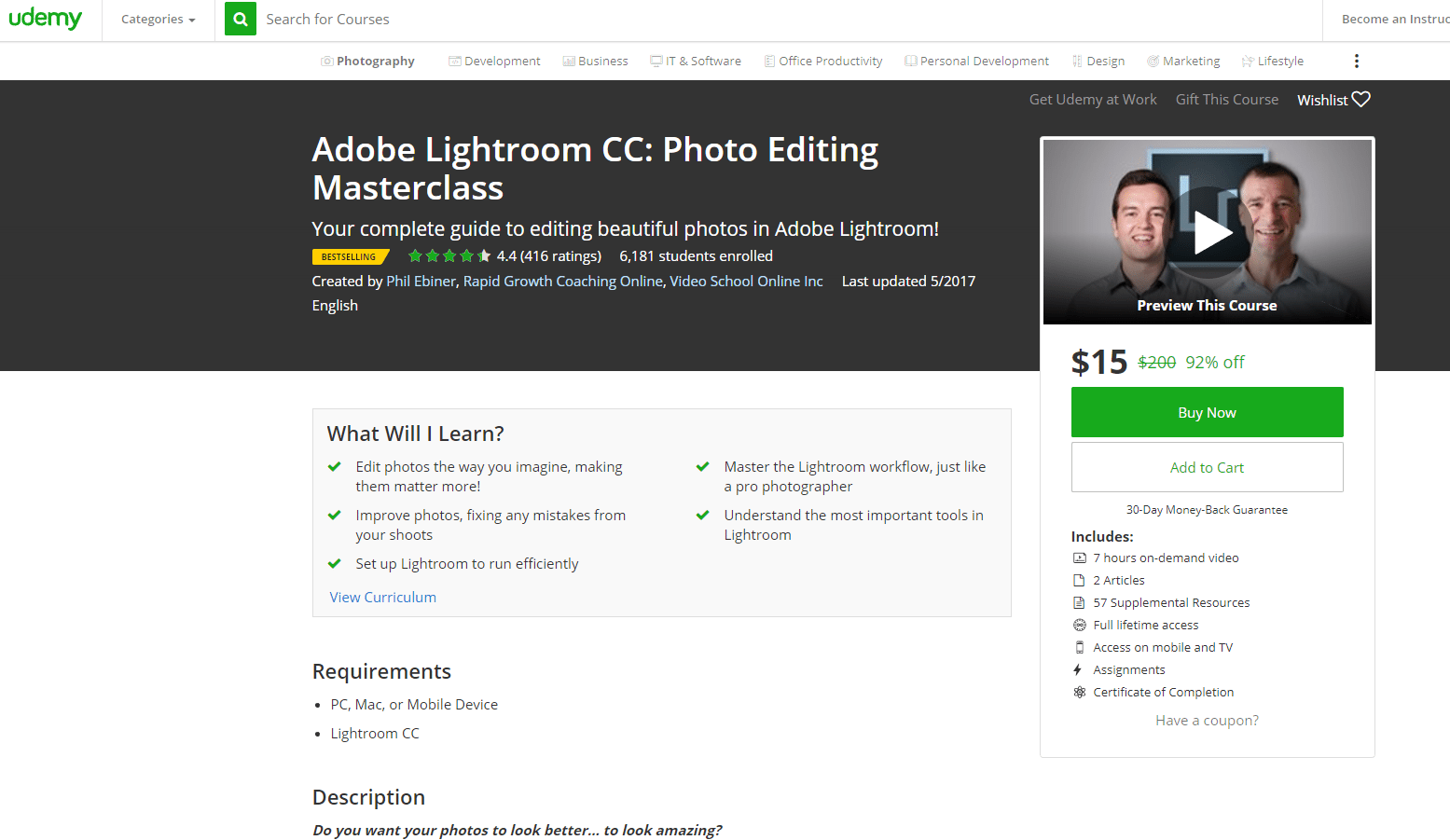
If you’re ready to efficiently and effectively catalog your photos, this tutorial is the one. Your instructor is award-winning instructor Phil Ebiner. Right away you will eid your first photo using basic Lightroom (Lr) workflow. Following this impactfull introduction, you will learn the layout of Lr, how to import photos into Lr, create a collection, rank photos, and tag faces. Following that is 14 lectures on editing including crop and rotate, tone, adjusting tone, clarity, HSL, split toning and more. The tutorial is then sequenced to show you how to edit parts of photos, saving and exporting photos, Lr editing, editing with Lr Mobile, using Lr presets, editing portraits, Pro Lr calibration and organization, Lr Plugins, Advanced techniques with brushes, andbatch process B&W with heal and clone adjustments. This tutorial comes with 7 hours of on-demand video, 2 articles, 57 supplemental resources, full lifetime access, access on mobile and TV devices, assignments, and a certificate of completion. Students like this course for the quality of class, comprehensive material, detailed information, and good structure. The cost of this course is $200.
Phil Ebiner is a Best Selling instructor on Udemy and over 250,000 students have taken his courses. He has 73 courses online and is one of the instructors for Video School Online Inc (VSO). VSO creates affordable online courses to help you advance in your career and succeed in creative endeavors. Phil is passionate about educating and empowering individuals to be successful in today’s online market.
- Level: Intermediate/ Advanced
- Instructor: Phil Ebiner, Video School Online Inc
5.) Mastering Adobe Lightroom 5 – A Definitive Tutorial
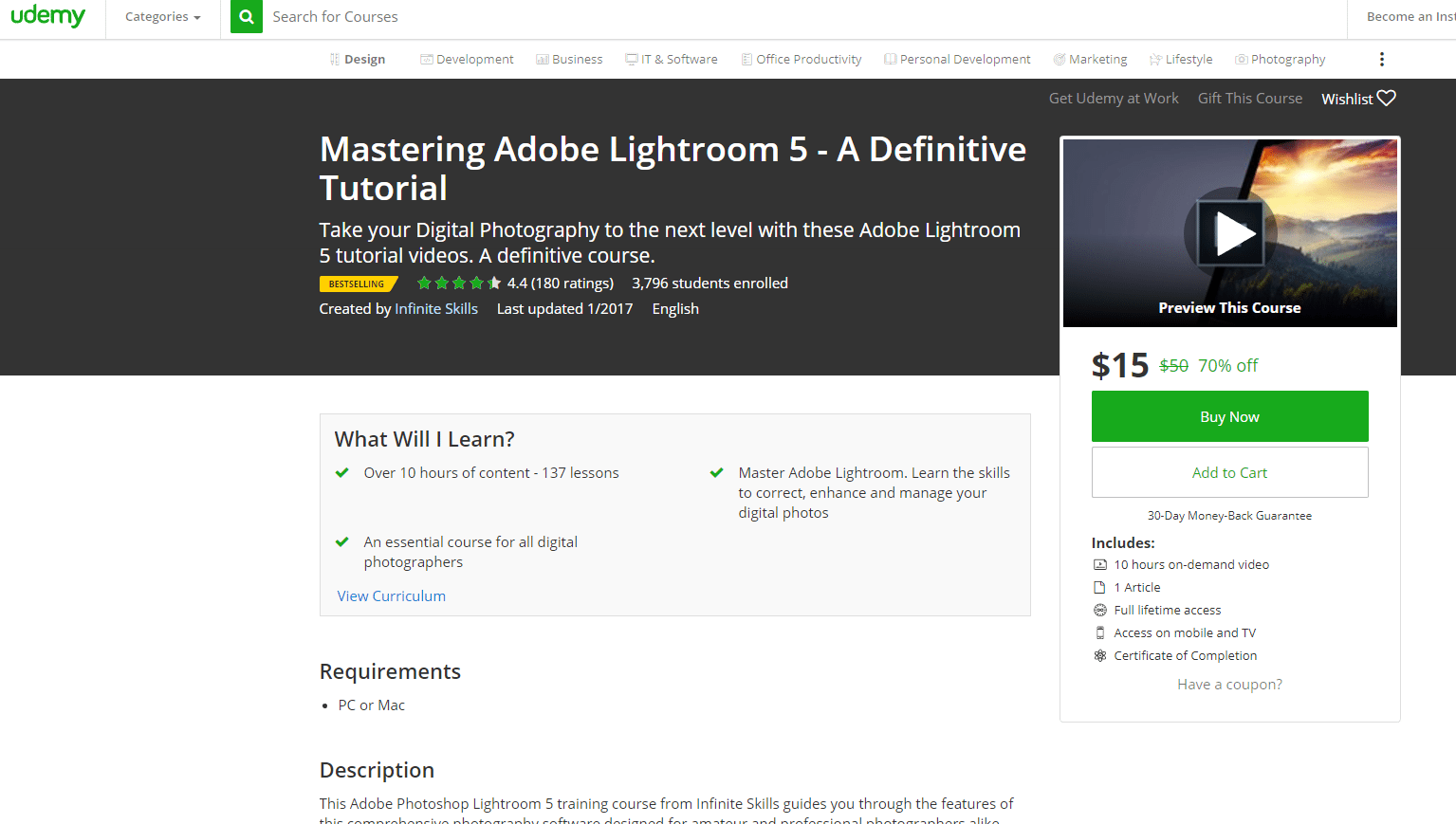
Once again Andy Anderson knocks it out of the park with this comprehensive guide to Adobe Lightroom (Lr). Andy starts in his usual fashion with the Andy top 10 and moves on to an introductory section. The First Step is the first of a series of lectures given in this tutorial. In fact, this tutorial comes with 137 lectures. The First Step includes setting up a temporary catalog, working with preferences, adjusting catalog settings, creating customized identity plates, and editing watermarks. Then he discusses the workspace in his Ready to Work section followed by, Catalogs and basic imports and exports, Capturing and Tethering, Working in Library, Workin the the Catalog with RAW and DNG images, Manipulating images, organizing photos, working with Lr Metadata, Advanced Searching, Working in the Map, Exporting and Publishing from the library, Introduction to the Develop, Basic tools in the Develop, Additional Develop features, The Book, Slideshow, Print, and the Web module. This tutorial comes with 10 hours of on-demand video, 1 article, full lifetime access, access on mobile and TV, and a certificate of completion. Students like this course because it is in-depth, easy to follow, and comprehensive. The cost of this tutorial is $50
Andy Anderson, InfiniteSkills
InfiniteSkills is a Canadian-based company that provides professional quality tutorials for businesses and individuals. InfiniteSkill courses are often task-completion instructional videos that provide hands-on examples. InfiniteSkills tutorials are available on DVD, through digital download, and for mobile phones. Your instructor is Andy Anderson, author of Photo Restoration With Photoshop and many other books published by InfiniteSkills.
- Level: All
- Instructor: Andy Anderson, InfiniteSKills
6.) Learning Adobe Lightroom – Start Editing Photos Like a Pro
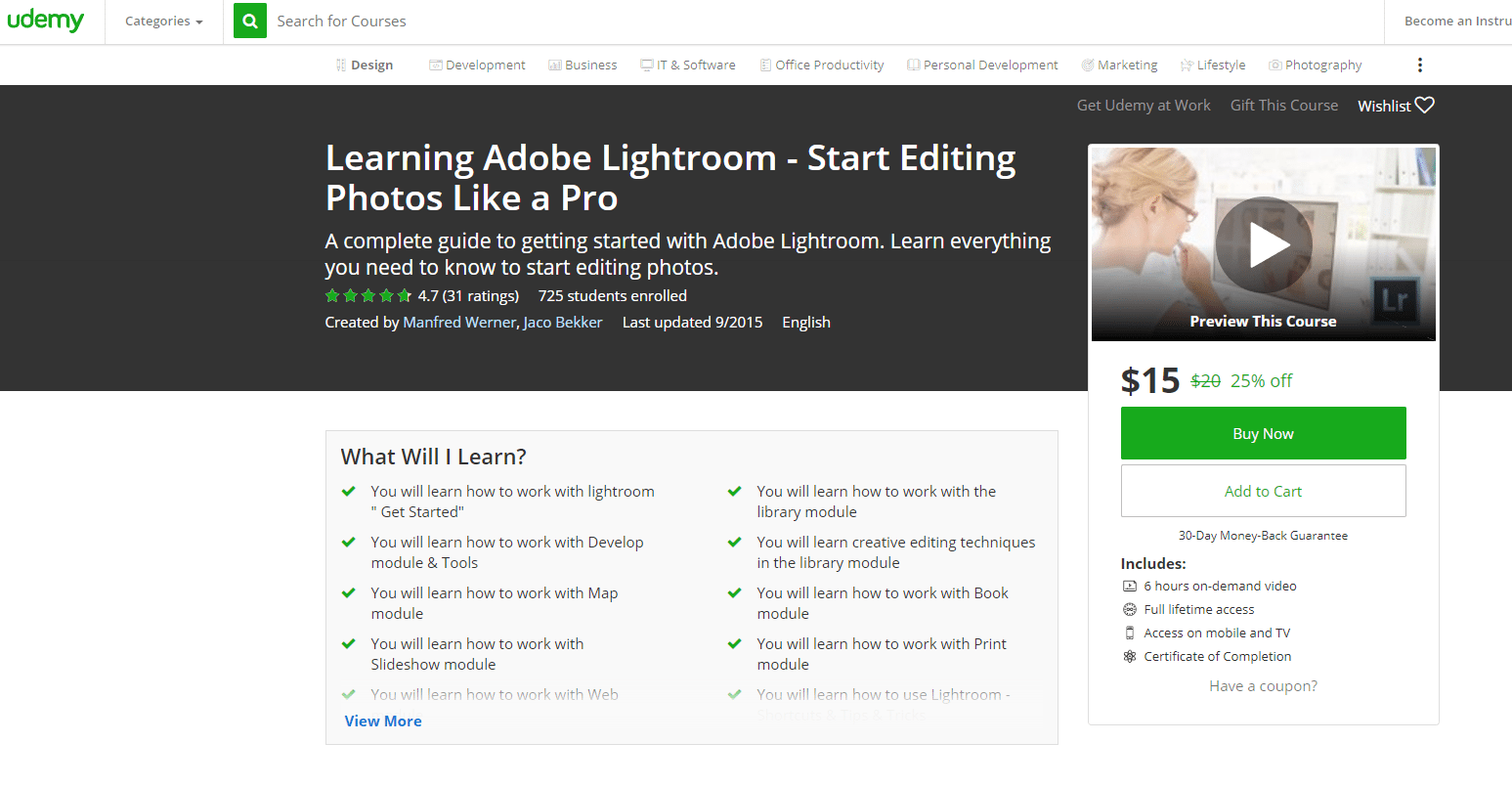
This Adobe Lightroom (Lr) tutorial is perfect for the absolute beginner and requires any version of Lr to get started. You will learn about the Map, Develop, Organization and more. This tutorial includes a total of 85 lectures. To start Werner and Bekker engage the learner with a few short walkthroughs of Library, Develop, Map, Book, Slidshow, Print, and Web. It’s a great 15 minute warm-up to the software. Afterwards they take you on a much more thorough journey starting with importing images from memory card, creating a metedata preset, adding keywords and tethered mode. The remained of this tutorial takes the learner through in-depth overviews of the Library, Develop overview and tools, Develop creative editing, Exporting, Map, Book, Slideshow, Print, Web, and finishes with a great list of shortcuts,tips, and tricks. This tutorial includes 6 hours of on-demand video, full lifetime access, access on mobile and TV devices, and a certification of completion. Students like this course because of the clear explanations, and general overview of the software. This tutorial costs $20.
Manfred Werner is a Photographer and Retoucher and educator for Retutpro. His company Retutpro is a photography teaching platform. He is also an instructor for Udemy and has taught over 138,000 students.
Jaco Bekker is a South Afican photographer and content editor at Retutpro. He is also a Udemy instructor and has taught over 22,000 students and been part of creating over 20 online courses.
- Level: Beginner
- Instructors: Manfred Werner & Jaco Bekker
7.) Master Lightroom and Photoshop CC: Improve Food Photography
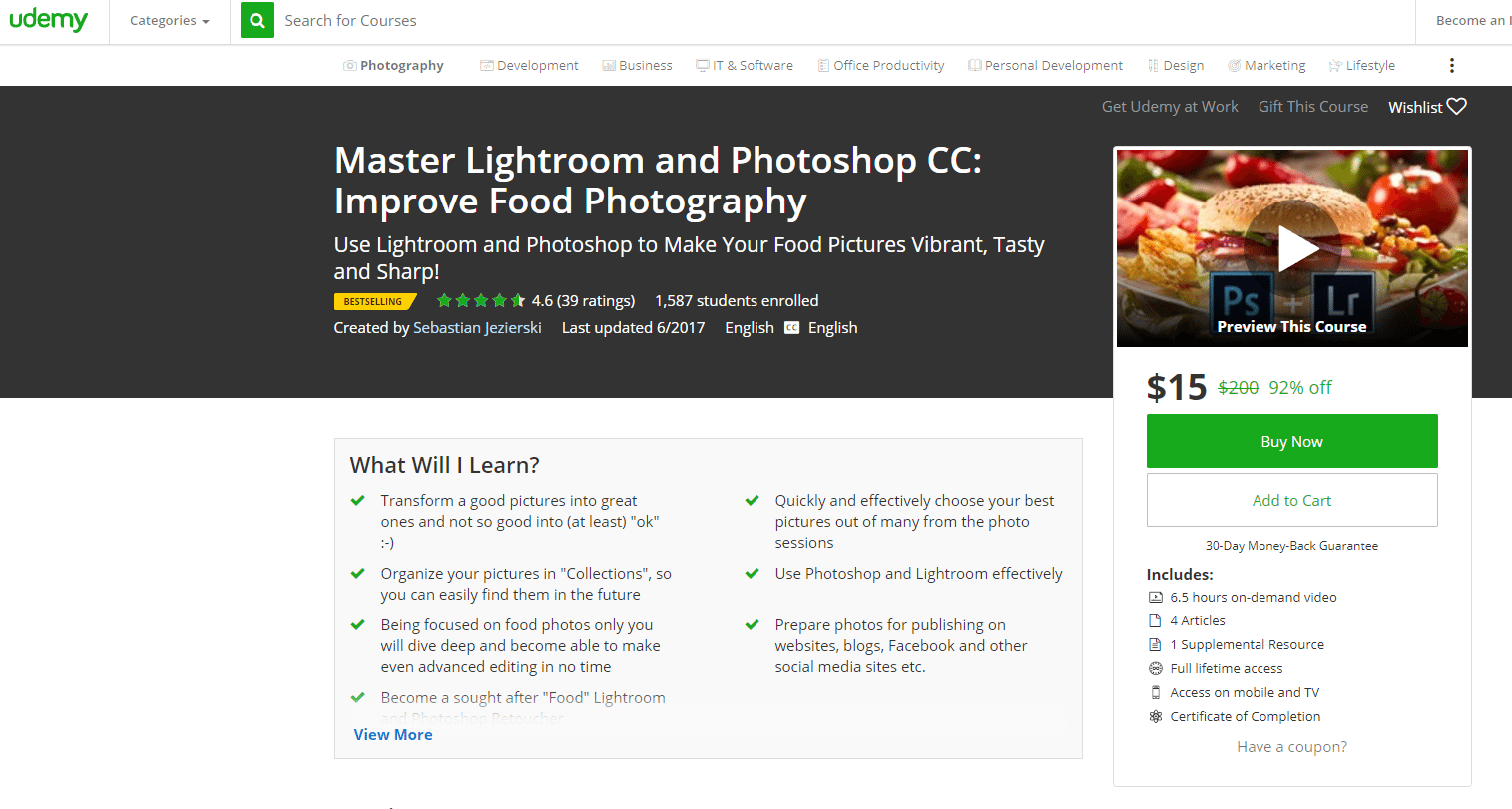
This Adobe Lightroom tutorial is a Udemy Best Seller and focuses not only on Lr but also food photography. This is an excellent tutorial for all levels and especially those looking to break into the world of food photography whether for instagram or more. This is an essential tutorial. The instructor is Sebastian Jezierski. You will learn how to make your photos look great through this tutorial. He starts with a Lr overview including import, download, keyboard shortcuts, selecting pictures, cropping, labels and more. After this 20 minute introduction, Sebastian shows you how to retouch in Photoshop, save and publish your pictures and finishes with an hour of bonus materials on how to photograph a cheeseburger called “Pimp my Cheeseburger.” This fun tutorial comes with 6.5 hours of on-demand video, 4 articles, 1 supplemental resource, full lifetime access, access on mobile and TV devices and a certification of completion. Students like this course because it is easy to understand, filled with unique tips, comprehensive materials (not just for food photographers), and instant applicable format. The cost of this course is $200.
Sebasitan Jezierski has been a professional photographer for over 15 years and is also an Lr&Ps instructor. He grew up surrounded by photography and even had a darkroom in his house as a boy. He specializes in food and product photography but has been published in National Geographic. He has over 20 years of Ps and Lr experience.
- Level: All
- Instructor: Sebastian Jezierski
8.) Ditch Auto: Editing Workflow in Lightroom & Photoshop
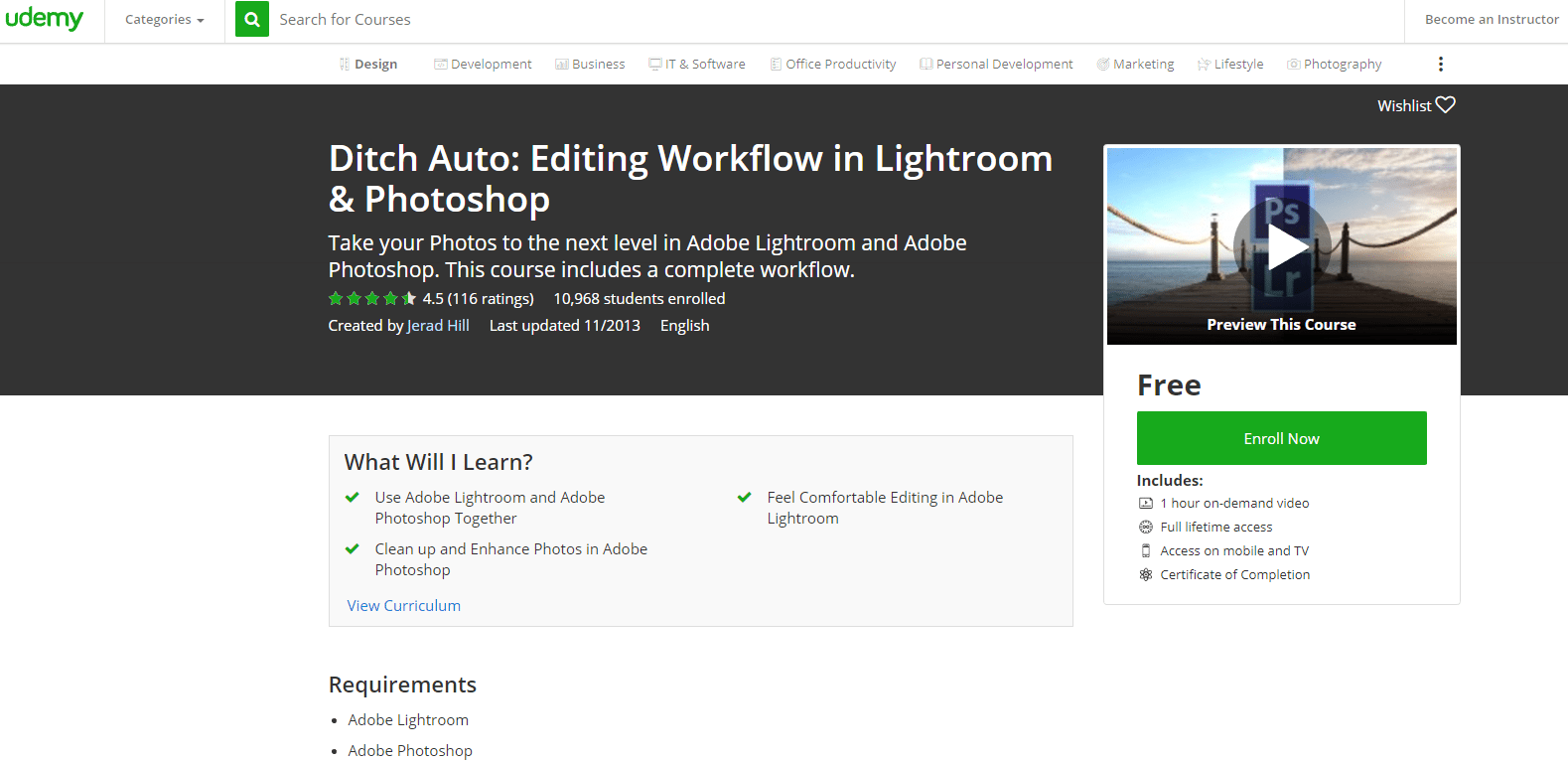
This tutorial is a brief overview of how to use Adobe Lightroom (Lr) and Adobe Photoshop (Ps) in tandem. The aim is that you the learner will be comfortable using Lr when editing photos. You must have both Lr and Ps to take this course. Student will learn how to import images into Adobe Lr, engage with image adjustment settings in Lr, repair underexpose images, clear clutter, bring back detail into you image, open a photo in Photoshop from Lightroom, editing and clean up in Photoshop, replacing a sky in Ps, return to Lr to correct colors, work around watermarking, and finally the image export. This tutorial comes with 1 hour of on-demand video, full lifetimes access, access on mobile and TV devices, and a certificate of completion. Students like this course because it is short and clear. This is a free tutorial.
Jerad Hill is a professional Photographer, Web Designer, and Online Marketer. Hill has worked as a photographer and lecturer for over 10 years. His tutorials have reached over 200,000 students. Hill has designed and taught 13 classes with Udemy.
- Level: Beginner to Intermediate
- Instructor: Jerad Hill
9.) Senior Portrait Workflow for Lightroom
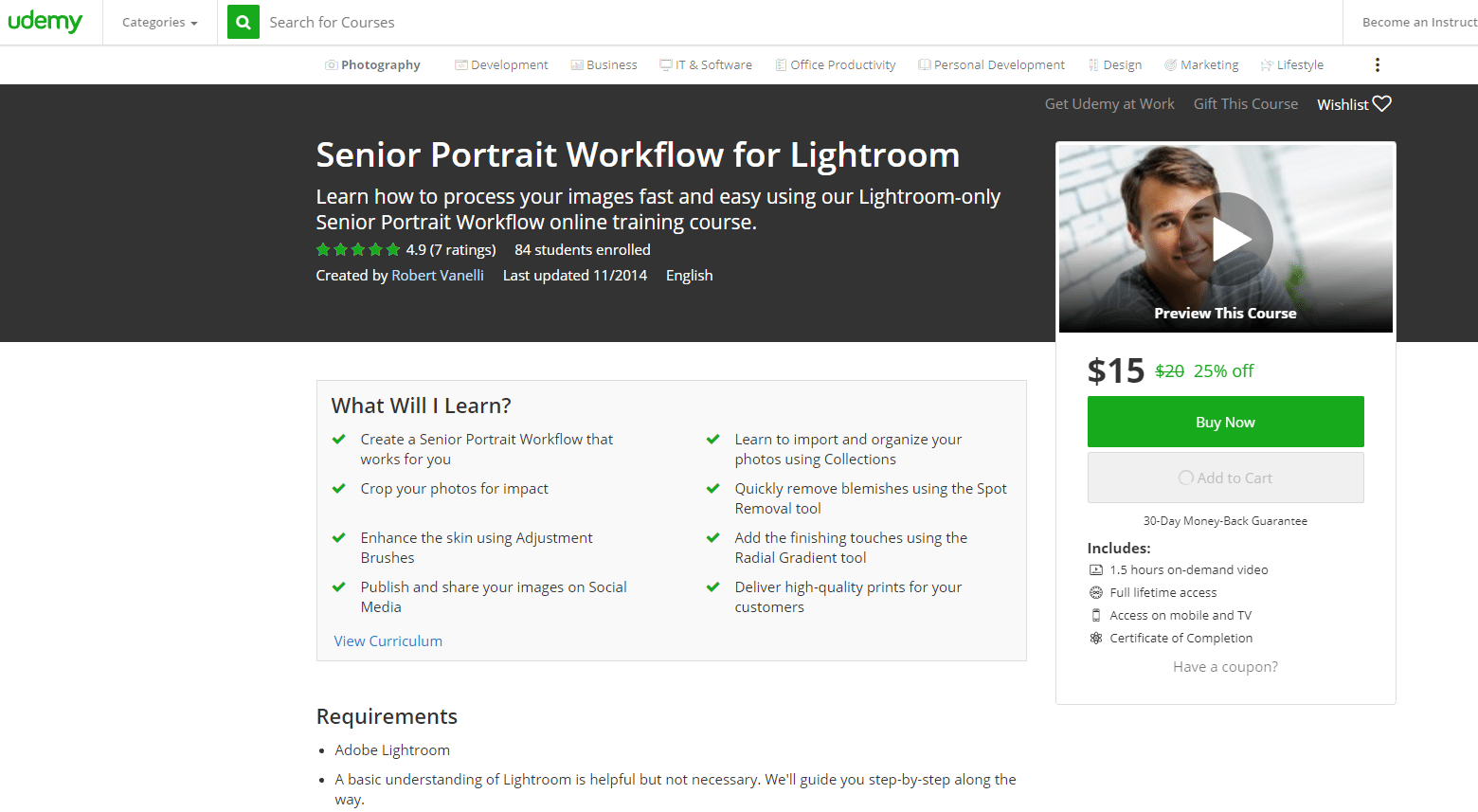
This Adobe Lightroom (Lr) tutorial is designed for those who are ready to break into professional photography- specifically portrait photography. Your instructor is Robert Vanelli and he will take you through Lr step-by-step so that you can create the a workflow that will help you to produce images efficiently and effectively. This curriculum includes 22 lectures. Robert starts with and introduction that includes exercises which helps students to immediately engage with Lr. You will learn to first import and organize you photos. After that student learn about Collections. In this collections section learn how to creat collections with first round selections. Robert even includes recaps at the end of sections!. Next, you will learn to process your images on Lr through the basic panel, cropping, removing blemishes, retouching faces, retouching teeth, and finishin touches with radial gradient. Next learn how to export images and finally Robert concludes with two videos of a Workflow including both a male and females Workflow. This tutorial includes 1.5 hours of on-demand video, full lifetime access, access on mobile and TV devices, and a certificate of completion. Students like Robert’s clear easy-to-follow delivery model. The cost of this tutorial is $20.
Robert Vanelli is a professional Photographer, Educator, and Author. He lives in Florida and is the lead photographer for the Exposure Photographic Art Stuio. He is the founded of the Click for Kids photography programs in Brevard County. He currently teaches and writes for Photofocus.
- Level: Intermediate/ Advanced
- Instructor: Robert Vanelli
10.) Adobe Photoshop Lightroom 4
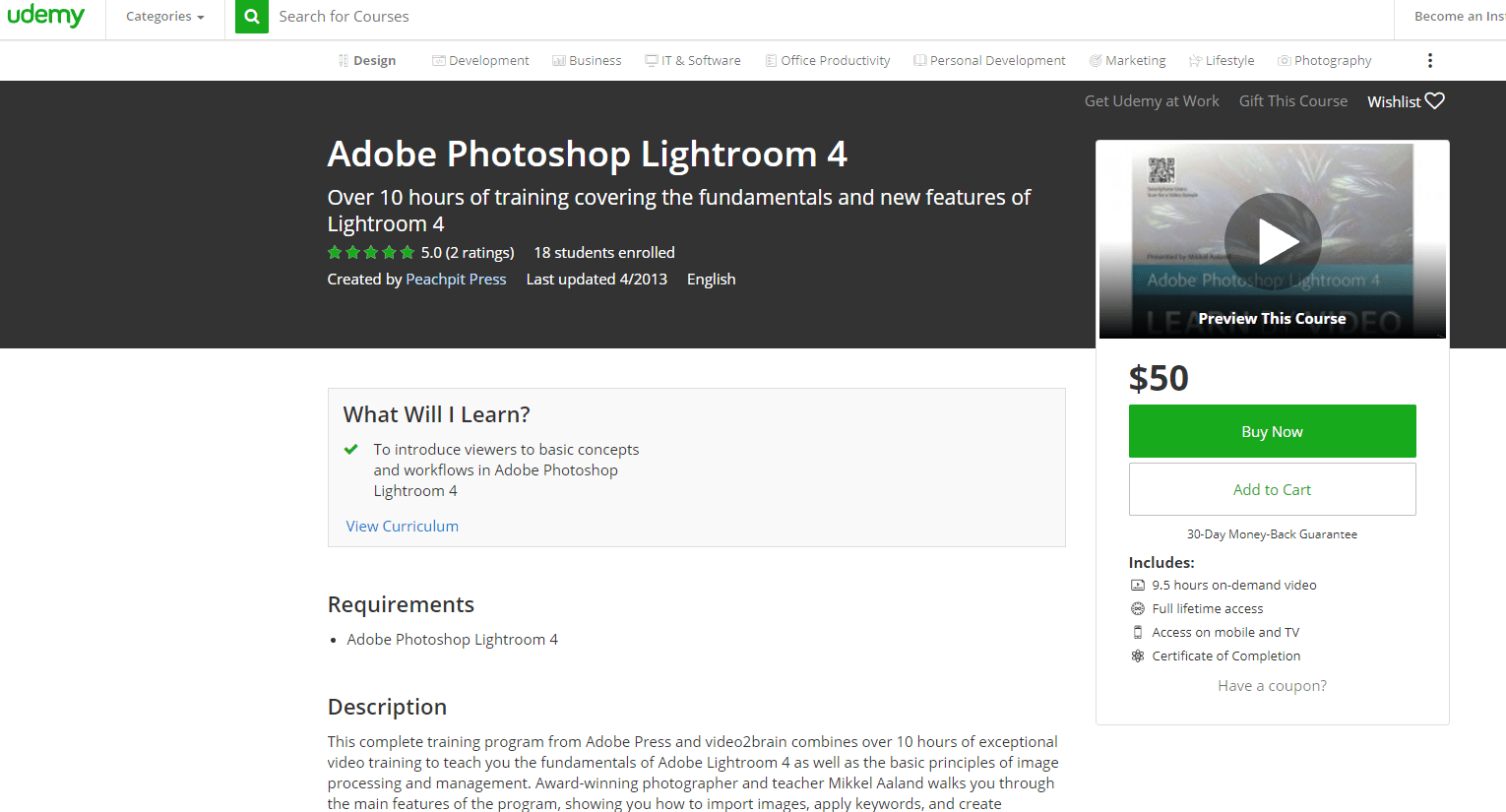
This Adobe Lightroom 4 (Lr) tutorial is great for the absolute beginner and works well for those who wish to use this information for reference. By the end of this tutorial you will be able to teach Lr to your friends. This tutorial contains 83 lectures and starts with Mikkel’s introduction to Lr including what is new in Lr 4. Next you will engage with project explorations, learn how to import photos, working within lightroom, gain exhaustive insight in the Library module, work in the Map, learn about a number of editing essentials, retouching and correction, taking your photo from color to B&W, and sharing your image through print, exporting, creating a web gallery, creating a slide-show, preparing for book, and finally Book layout and output. This tutorial includes 9.5 hours of on-demand video, full lifetime access, access on mobile and TV devices, and a certificate of completion. Students like this course because of the clear delivery and good learning pace. The cost of this tutorial is $50.
Peachpit Press is a site for books, eBooks and videos for people who create. The goal of peachpit is to produce the best videos books and ebooks for graphic designers, Web design, digital photography, mulitmedia, video, and general computing. Peachpit is the publishing partner of The National Association of Photoshop Professionals (NAPP).
- Level: All
- Instructor: Mikkel Aaland, Peachpit Press