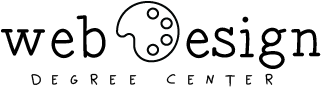Adobe Illustrator (Ai) is a vector graphics editor that was developed and marketed by Adobe Systems. The latest version if Illustrator CC 2017. The following tutorials work well for beginners to advanced users of Ai. Many of these courses provide a comprehensive look at how to use Ai from opening a new document all the way through to finalizing and exporting your art. Some programs will zoom in more closely and examine one aspect of Ai such as working with text and designing a logo while others will include additional information like 3D animating using Ai. If you have ever found yourself in a situation where you open Ai and close after hours of frustration navigating, you are not alone. This complex program is readily simplified and clarified through these tutorials. Learn how to create a finished product on Ai in a little as 30 minutes or spend a month refining your knowledge of tools. All of these tutorials come with a lifetimes user promise so they are more than just tutorials- they are resources for you to reference over the course of your career. While you will get the most out of a number of these tutorial with Illustrator CC, most of these tutorials adapt well to older versions of the software.
1.) Adobe Illustrator CS6 Tutorial – Training Taught By Experts
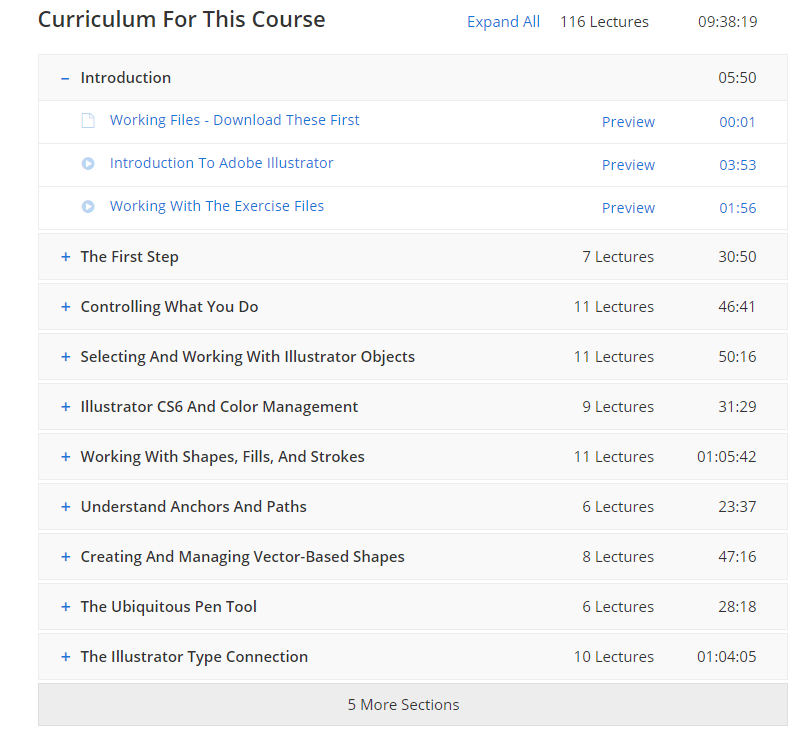
This Adobe Illustrator CS6 provides video tutorials that break Adobe Illustrator down into small manageable tasks for beginning and intermediate Ai users. There are 9,013 students enrolled in the class. Students receive 9.5 hours of video, articles, mobile and TV access, full lifetime access, and a certificate of completion. The tutorial starts with an overview of the Ai interface and continues with an explanation of vector art. For intermediate uses of Ai, the course rapidly moves from foundational to refined. You will learn to use the pen tool and create effects and layers. The instructor Andy Anderson, presents clearly and concisely with indepth knowledge of Adobe Illustrator CS6 from its conception through to today. Students will learn about vector versus raster, the interface, illustrator panels, working with object, managing colors, working with shapes, managing vector-based shapes, as well as working with various Types. With lifetime access, students may visit these tutorials again and again throughout their creative processes. The cost for the program is $10-$50.
Andy Anderson, InfiniteSkills
InfiniteSkills is a Canadian-based company that provides professional quality tutorials for businesses and individuals. InfiniteSkill courses are often task-completion instructional videos that provide hands-on examples. InfiniteSkills tutorials are available on DVD, through digital download, and for mobile phones. Your instructor is Andy Anderson, author of Photo Restoration With Photoshop and many other books published by InfiniteSkills.
- Level: Beginner/ Intermediate
- Instructor: Andy Anderson, InfiniteSkills
2.) Adobe Illustrator: Create a Quick & Easy Unique Illustration
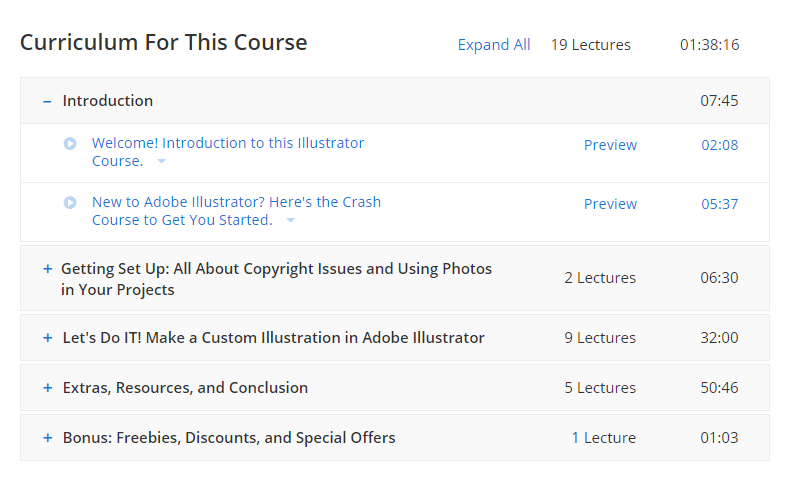
Kristen Palana presents a one hour mini course that demonstrates how every person can create custom illustrations that can be used online in vidoes or in print. Palana will show you how to save money creating your own illustrations on Ai as well as utilizing best practices with regards to copyright, original photos, free stock images, and royalty-free images. The curriculum begins with an introduction to the course, a crash course to Ai and then moves on to the following: Copyright issues and photo usage, and a 30 minute tutorial where students make their own custom illustration. There is an additional hour of material that teaches individuals how to sell digital paintings online, link your online store to social media and your website, and audio tutorial on color, websites, and presentations, and farewell. All students receive 1 hour on-demand video, 37 minutes on-demand audio, 4 articles, full lifetime access, access on TV or mobile device, and a certificate of completion. Students like this course because Palana limits tools to the essentials and presents information that is clear and easy to implement. Cost for the programs is $10-95.
Kristen Palana is and American/ Portuguese multimedia artist and educator. Palana has been educating adult learners across the globe since 2000. She has taught on faculty at The American University of Rome where she co-founded and directed the Film and Digital Media Program and is currently Associate Professor of Digital Media at American University of Myanmar . She received her MFA from the Pratt Institute in New York City.
- Level: Beginner
- Instructor: Kristen Palana, Associate Professor of Digital Media
3.) Adobe Illustrator CS5 (Beginning, Intermediate, & Advanced)
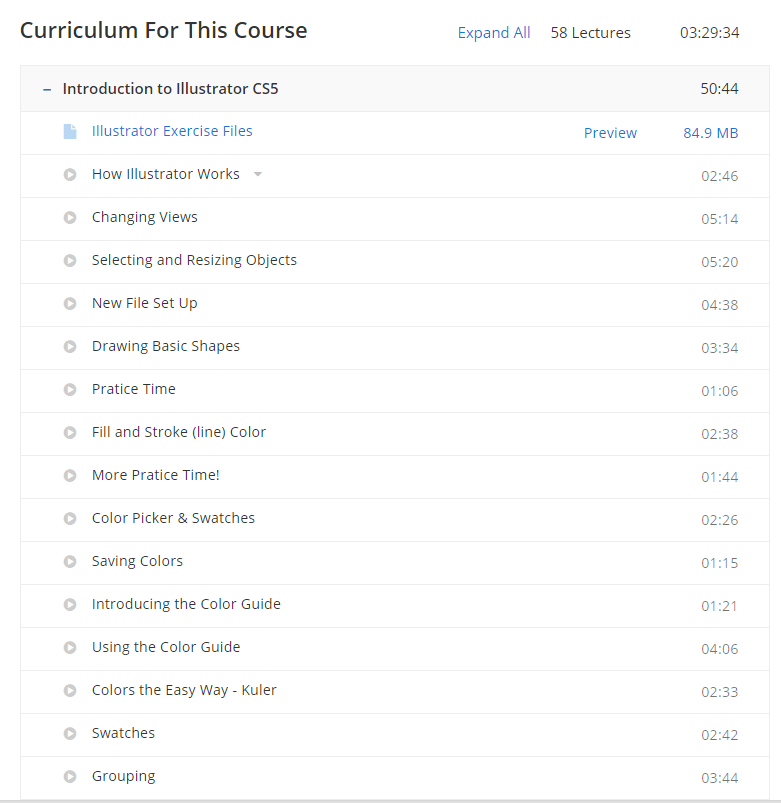
Learn iT! Anytime instructor David Leiberman uses his expertise and takes the learner on a 3.5 hour journey from the beginning to end of illustrator. This courses starts with an introduction how illustrator works that includes many aspects of Ai such as changing views, selecting and resizing objects, setting up and a new file and more. You will also learn how to draw basic shapes, utilize fill and stroke color, and save color. From there Lieberman examines the Color Guide, using swatching, grouping, and alignment. The remaining curriculum give you in-depth information on Photos, Brushes and Transform Effects, Text, Advanced Shapes, and finally print. All students receive 3.5 hours of on-demand video, 5 supplemental resources, full lifetimes access, access on mobile and TV as well as a certificate of completion. Students seemed to like the engaging instructor, comprehensive course content, and easy-to-follow format. The cost for this program is $10-$30.
David Lieberman, Learn iT! Anytime
David Leiberman is an award-winning instructor and media professional. Learn iT! Anytimes has provided online training for over 20 years and has engaged over 450,000. They make self-paced eLearning tools so that the learner may gain access to information easily and effectively, and so that students can engage with their materials at any time. David is an Adobe Certified Instructor (ACI) and an Adobe Certified Expert (ACE).
- Level: Beginning, Intermediate, & Advanced
- Instructor: David Lieberman, Learn iT! Anytime
4.) Adobe Illustrator CC Tutorial – Training Taught By Experts
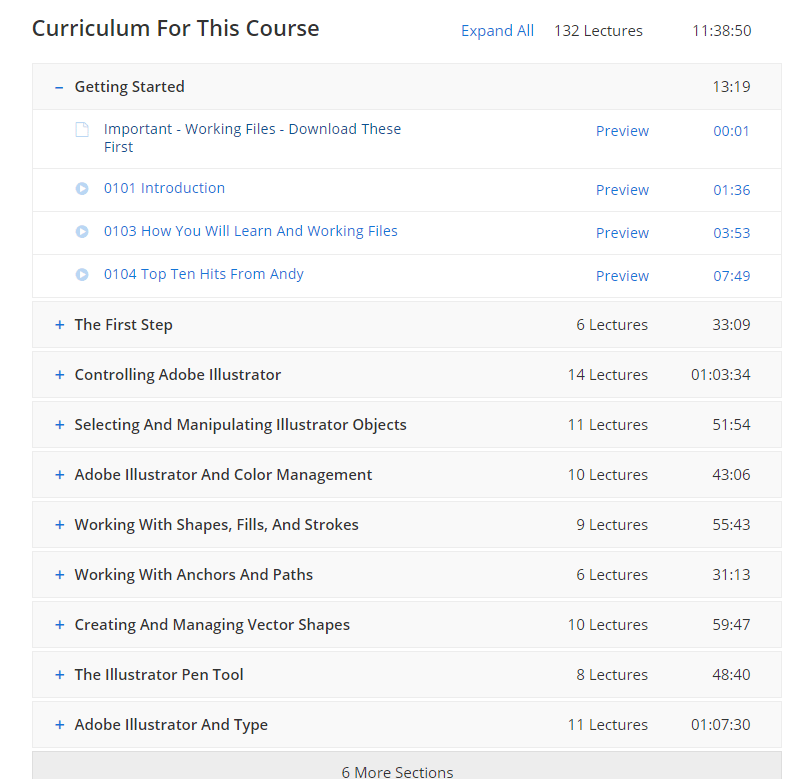
Once again Andy Anderson with InfiniteSkills presents the latest on Adobe Illustrator- Adobe Illustrator Creative Cloud. This is an 11.5 hour crash course on Ai and begins with an introduction to Ai. Andy then moves on to what is termed as “controlling Illustrator” a portion of the training that places the student back in the driver seat ensuring that those interfacing with Ai are able to do so in a way that is manageable and makes sense to the individual. Here Andy shows you how to control multiple documents, use view and navigation features, control what you see, hiding and locking illustrator object etc. The remaining 6 hours of material including selecting and manipulating illustrator objects, color management, working with shapes fills and strokes, working with anchors and paths, creating and managing vector shapes, the illustrator pen tool, and type. Students seem to like this program for its clear and easy-to-follow format, Instructor enthusism and presentation skills, as well as the comprehensive information available for a lifetimes of reference. The cost for this program is $10-$50.
Andy Anderson, InfiniteSkills
InfiniteSkills is a Canadian-based company that provides professional quality tutorials for businesses and individuals. InfiniteSkill courses are often task-completion instructional videos that provide hands-on examples. InfiniteSkills tutorials are available on DVD, through digital download, and for mobile phones. Your instructor is Andy Anderson, author of Photo Restoration With Photoshop and many other books published by InfiniteSkills.
- Level: All
- Instructor: Andy Anderson, InfiniteSkills
5.) Adobe Illustrator For Beginners: Design A Typographic Logo
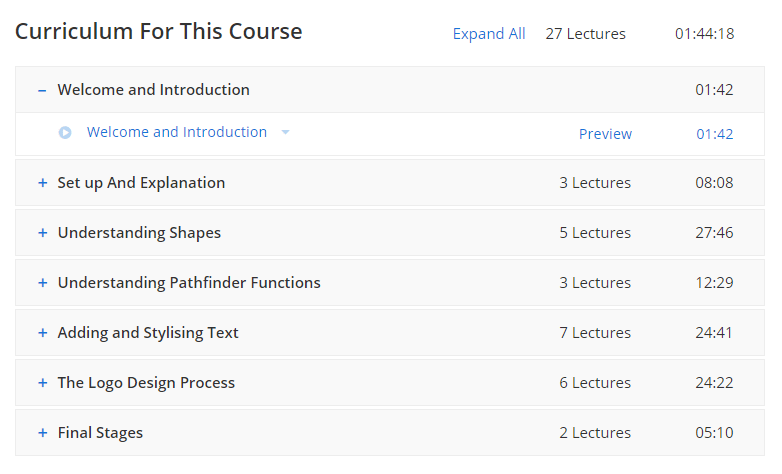
Will Paterson presents this Adobe Illustrator tutorial for beginners who wish to learn how to design a typographic logo. This course is great for entrepreneurs and individuals who want to place their creative mark on their product whether that be a business design logo or a wedding invitation. This course includes 1.5 hours of on-demand video 1 min on-demand audio, full lifetime access, and access on a mobile phone or T.V. Paterson starts with Set up and Explanation that teaches students a basic understanding of illustrator and vector graphics as well as how to set up your document and familiarize yourself with the layout of Ai. One third of the lesson focuses on understanding shapes including editing and layering shapes followed by an overview of Pathfinder Functions. The next large section shows the learner how to do adding and stylize a text including Moodboarding. This tutorial culminates with the finalizing process. Students seem to like this course for the immediate implementation of material, quality of instructor, and clear easy-to-follow format.
Will Paterson is a Logo Designer, Teacher, Vlogger, and Hand Letterer. He works with clients across the globe creating logos that range from minimal to ornate using a myriad of tools. Paterson seems to have an affinity for vintage lettering, but displays a wide-range of styles. Much of his hand lettered work may be found on his instagram @willpat https://www.instagram.com/willpat/?hl=en
- Level: Beginner
- Instructor: Will Paterson
6.) Adobe Illustrator: How to Draw Squared Animals Icons
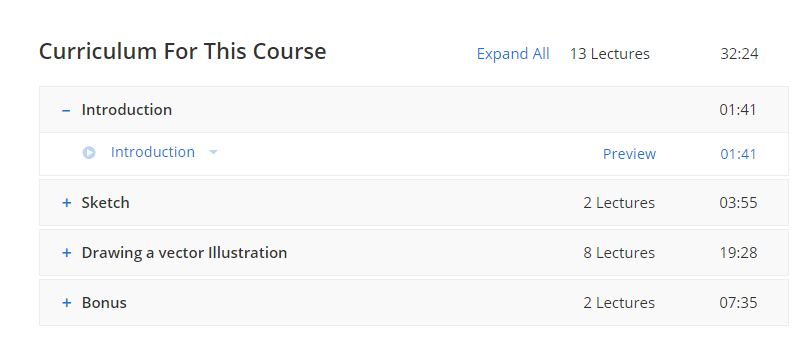
Using his background in illustration, and graphic design, Andrew Bzhitskikh created this fun and easy tutorial on drawing small animal icons. This class works well for artists of all levels and is great for DIY web design, artistic expression, and practice creating stylized imagery. Andrew starts with a brief introduction and then begins instantly with two mini-tutorials on creating the sketch. The bulk of this tutorial is a practical step-by-step guide to drawing a box animal including preparing Ai, and drawing each part of the animal from body to head to details including adding color. He includes one bonus video. With this tutorial you will receive 32 minutes of on-demand video, 1 article, 2 supplemental resources, full lifetime access, access on mobile and TV, and a certificate of completion. Students liked this course for its clear informative and fun interactive format. Price for this course is $10-$180.
Andrew Bzhitskikh is a freelance graphic designer and illustrator from Siberia. He creates whimsical professional works of art and is well-versed in icon design, cartooning, an digital art.
- Level: All
- Instructor: Andrew Bzhitskikh
7.) Adobe Illustrator CC Mastery: Zero to Hero in Illustrator
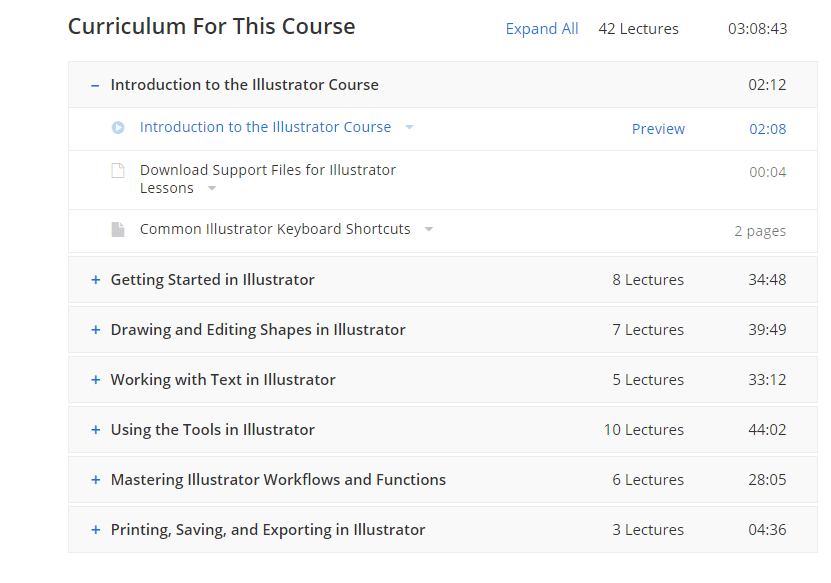
The “Zero to Hero” Ai tutorial presented by Dr. Chad Neuman is perfect for those just starting on their journey with illustrator and those who have begun. This course is not for advanced Ai users. In just three hours Neuman walks the learner through an intro to Ai, drawing and editing shapes in illustrator, working with text, using tools, mastering illustrator workflows and function, and printing saving and exporting using Illustrator. His introduction includes an examination of panels and workspaces, navigating Ai, creating new documents, working with multiple documents, guides and grids, paths and points, fills and strokes, and selection, direct selection, and isolation mode. He gives both the broad strokes and detailed information to flesh out must-have skill for everyday users of Ai. This tutorial is appropriate for professionals looking to expand their portfolio, those who need to “brush up” on the latest information regarding Ai, and anyone who is interested in making customized digital art for their homes, offices, and gallery spaces.
Chad Neuman is a professor, designer, developer, and a photographer with over 20 years of experience. He has worked as the Webmaster and Advertising designer for The News Chief , Internet Development Director at Reed Advertising Design and the Kelby Media Group. He holds a Ph.D. in Communication from Regent University. His teaching approach utilizes his real world experience in tandem with a formal educational background.
- Level: Beginner/ Intermediate
- Instructor: Dr. Chad Neuman
8.) Foundation Skills on Adobe Illustrator: Learn Fast!
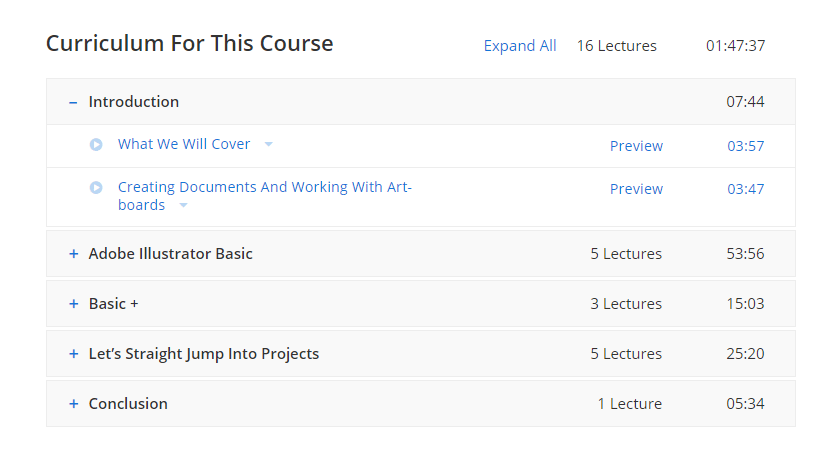
For anyone interested in a “crash course” in Illustrator this is the one. Instructor Farabi Shayor races to the finish while you navigate with your pedal to the metal. This is perfect for any beginner who needs a working knowledge of Ai for their job. Shayor crams it all in and at quite an amazing pace. It’s a good thing there’s a pause button. However, in today’s industry you may only have a couple of hours to acquire a new skill you can put to use right away. In 2 hours you will learn the Ai Basics which in the course covers the tool box in illustrator, various panels and their functions, color guide and swatches, working with type tool and text, an creating shapes. The remaining part of this program is the use of Basic +. Shayor includes 30 minutes of projects: creating a logo, creating a business card, using the variable panel, and others. This tutorial is a great tool to refer to again and again. The cost of this course is $10-$50.
Farabi Shayor is a graphic designer, Pro.Marketer, and Stock Trader. For over 10 years Shayor has created design for more than 200 companies. He is a registered and qualified associate at the Chartered Institute of Marketing (CIM) in the United Kingdom. He is currently pursuing his passion for Virtual Reality running a VR advertising/media production company called Vrtualise in the UK.
- Level: Beginner
- Instructor: Farabi Shayor
9.) Every Adobe Illustrator Tool Explained
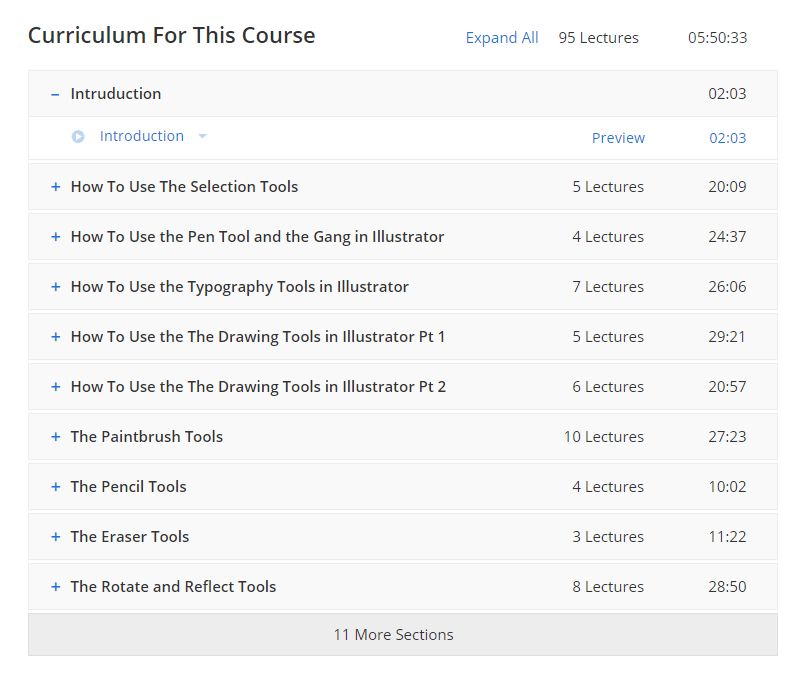
To effectively use Adobe Illustrator, one must have a working knowledge of the myriad tools that really make this program shine. In this tutorial instructor Dawid Tuminski will teach you how to use Illustrator’s tools effectively and easily. To get the full benefits of this class Ai CC is best, but you will have success with 99% of the material using an older version. Tuminski starts with a two minute introduction and then goes straight into the action. The tutorial begins with the selection tools and includes its use, directing, grouping, the magic wand and lasso. The next section is all about the Pen Tool and the Gang in Illustrator including how to use the pen tool, add/remove anchor point tool, converting the anchor point tool, and using the curvature tool. The remaining sections are similar- examining closely each tool and its use in Ai including the following: typography tools, drawing tools part 1 &2, paintbrush tools, pencil tools, eraser tools, and many more. With this tutorial you will receive 6 hours of on-demand video, 11 supplemental resources, full lifetime access, access on mobile and TV, and a certificate of completion. This is a must-have resource for any level of Ai user. Student liked this course for its comprehensive coverage of Tools in Ai, its concise presentation, and easy-to-follow format.
Dawid Tuminski is an Adobe Certified Expert Designer as well as an Online Entrepreneur and educator. His courses have been listed on Udemy’s TOP 10 best reviewed courses. Tuminski has taugh over 22,000 students across the globe. He aims to create course materials that are engaging and relevant.
- Level: All
- Instructor: Dawid Tuminski
10.) Illustrator CC: Design and drawing from scratch to expert!
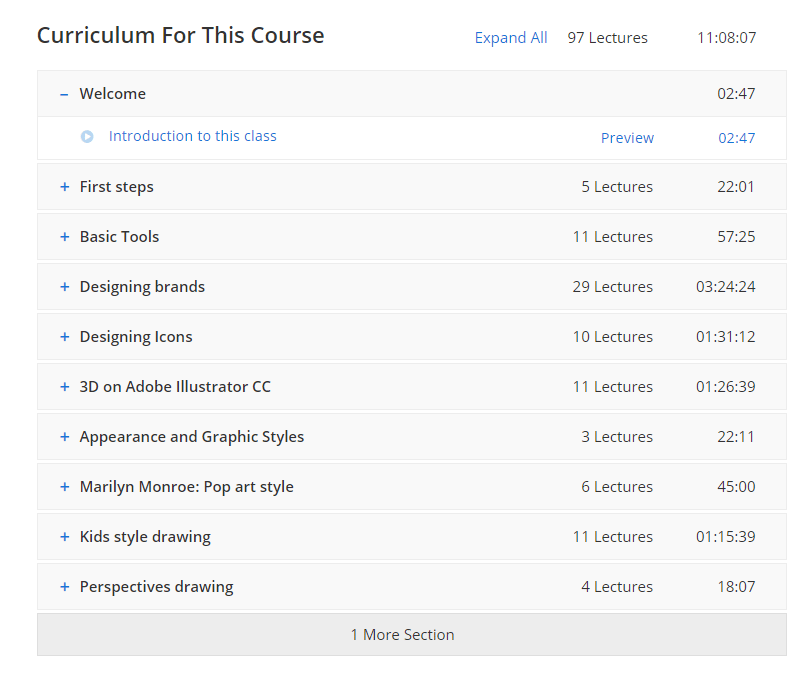
This course is appropriate for individuals who are starting to work with vector graphics. It is essential that individuals have Ai CS5 of higher installed. You will get the most from this tutorial if you have Creative Cloud. It is not suitable for individuals who are looking for a fast-track to Illustrator. This course is for individuals looking to use their skills in the professional sector, though may be used by amateurs and novices. It is recommended that the individual who signs up for this course set aside time to practice the course content. The curriculum includes first steps, basic tools (selection tool, copy/paste/duplicate, arrange, align, color fill and stroke, group and ungroup, transforms, pathfinder/shape builder, and text), designing brands, designing icons, 3D on AiCC, appearance and graphic styles, pop art, kids styles, and perspectives drawings. Enrolling in this tutorial gives you 11 hours of on-demand video, 102 supplemental resources, full lifetime access, access on mobile and TV, and a certificate of completion. The cost for this course is $10-$150.
Joel Combes has a degree in Graphic Design from UNAPEC, Dominican Republic and more than 13 years of experience with multimedia design and graphic design. He also has experience using Flash and designing animation. In 2006, Combes founded “MediaWorks Studio” and his training studio “SDQ Training Center” also in the Dominican Republic.
- Level: All (best for Intermediate/ Advanced students)
- Instructor: Joel Combes